I’m trying to tab between different radio button inputs using React/TypeScript. I can get the first radio button focused, but when I click tab, it focuses outside of the radio buttons. I tried using react-focus-trap but tab wouldn’t focus on any input elements (I may have been using it incorrectly though).
Here is my component where I am setting the tab index on the components
RadioButton.tsx
import { useState } from "react";
import type { SurveyAnswer } from "./demographicssurvey";
interface RadioButtonAnswersProps {
answers: SurveyAnswer[];
updateCurrentAnswer: (val: string) => void;
setDisabled: (val: boolean) => void;
}
export default function RadioButtonAnswers({
answers,
updateCurrentAnswer,
setDisabled,
}: RadioButtonAnswersProps) {
const [disabledInput, setDisabledInput] = useState("");
const handleChange = (val: string) => {
updateCurrentAnswer(val);
setDisabled(false);
};
const radioBtn = (a: SurveyAnswer, index: number) => {
console.log("Index is:", index)
return (
<label>
<input
autoFocus={index === 0}
tabIndex={0}
className="form-radio"
type="radio"
name="myRadio"
value={a.answer}
onFocus={(e) => {
e.target.checked = true;
handleChange((e.target as HTMLInputElement).value)
}}
onClick={(e) => handleChange((e.target as HTMLInputElement).value)}
onChange={() => {
setDisabledInput("");
return;
}}
/>
<span className="mx-2">{a.answer}</span>
</label>
);
};
const radioBtnText = (a: SurveyAnswer, index: number) => {
return (
<label>
<input
autoFocus={index === 0}
tabIndex={0}
type="radio"
className="form-radio"
name="myRadio"
value={a.answer}
onFocus={(e) => {
e.target.checked = true;
handleChange((e.target as HTMLInputElement).value)
}}
onClick={() => setDisabledInput(a.answer)}
onChange={() => {
return;
}}
/>
<span className="mx-2">
{a.answer}
<input
className="form-input rounded"
tabIndex={0}
type={"text"}
disabled={disabledInput !== a.answer}
onChange={(e) =>
handleChange(a.answer + (e.target as HTMLInputElement).value)
}
></input>
</span>
</label>
);
};
return (
<>
{answers.map((a, index) => {
return (
<ul key={index}>
{a.answerType === "option"
? radioBtn(a, index)
: a.answerType === "optionText"
? radioBtnText(a, index)
: null}
</ul>
);
})}
</>
);
}
Any help is appreciated!

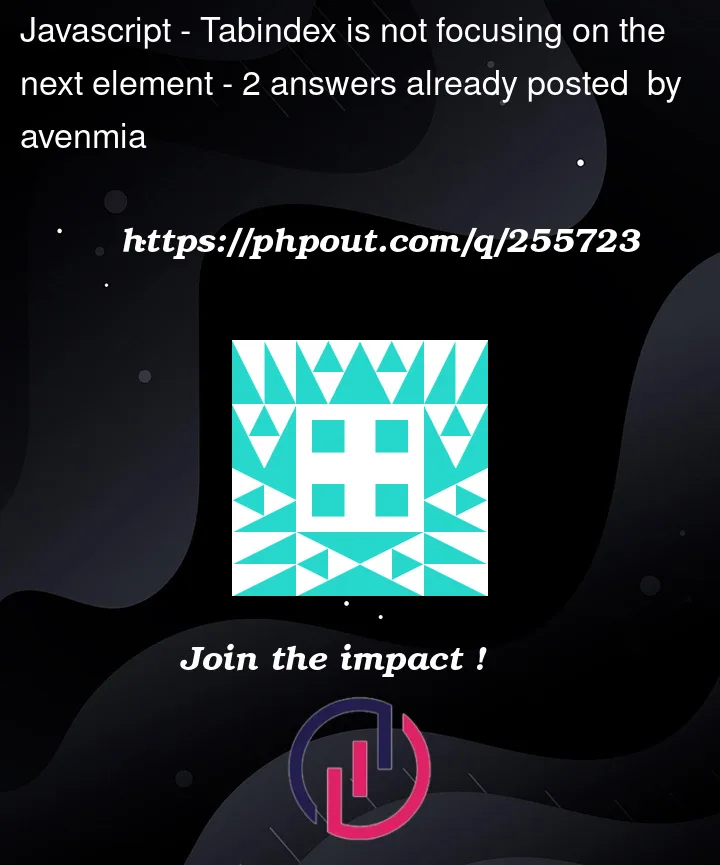


2
Answers
Using
tabIndex={0}might not work if you have multiple radio buttons with the same value.When you start your
answers.map(), you can create a variable that will be used to set unique tabIndex values:Then ensure the input has its props setup like this:
I hope this helps!
Navigating Radio buttons is like navigating a select:
If you want to navigate your radio group by pressing tab, you will need to build your own radio buttons