So I have the following code:
const test = (e) => {
console.log('example:', e.target.item.attributes.dataIWant);
}
{records.map((item, index) => {
return (
<>
<Accordion key={index}>
<AccordionSummary onClick={test(item)} expandIcon={<ExpandMoreIcon />} aria-controls="panel1a-content" id="panel1a-header">
<Typography>{item.attributes.name} {item.attributes.date}</Typography>
</AccordionSummary>
</Accordion>
</>
)
})}
This is using react material UI, I have a collection of data in records, that I am mapping through. This creates and accordion panel that you can click to see accordion details.
When i click one of those panels, i want to grab a specific piece of data from the data set. Lets call it item.attributes.id
Generally i would assume to grab it with the event, to target that specific panels click/data set. But it doesn’t seem to be working, just getting item is undefined.
So what am I missing here?

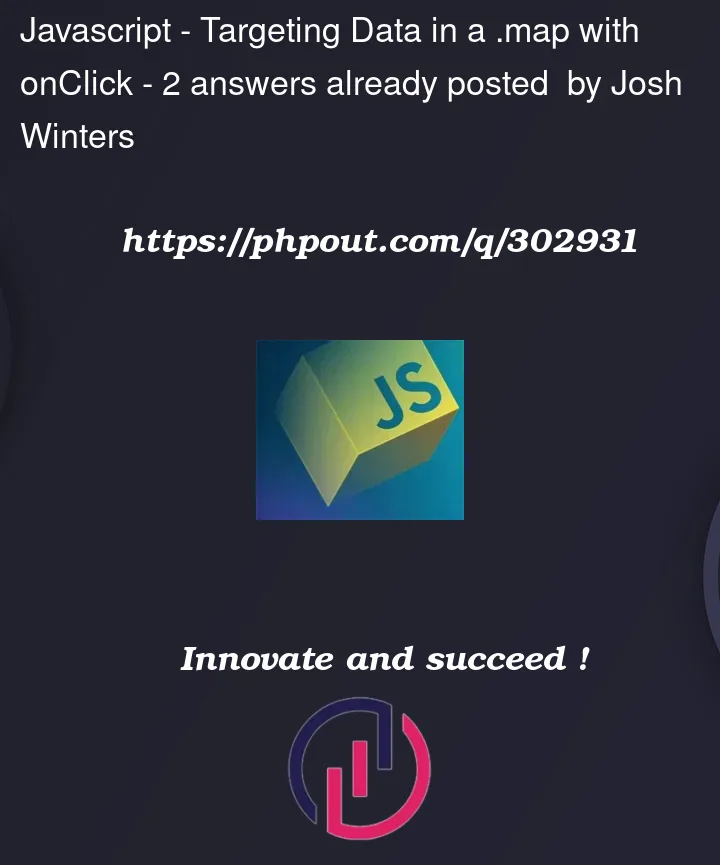


2
Answers
When you wrote
onClick={test(item)}I interpret that the return value of thetest()function is assinged to theonClickprop, during the component render.During rendering, the function doesn’t return anything explicitly (we get
undefinedimplicitly). Therefore, your code becomesonClick={undefined}. But we want the test function to be executed, whenever the<AccordianSummary/>is clicked.To achieve this expected output, a function reference has to be passed to
onClick, that will be called later, and not during the rendering process. I’d suggest to user an arrow functionThis arrow function will be invoked when the
<AccordianSummary/>is clicked.The issue in your code lies in how you are invoking the test function in the onClick event handler. Currently, you are invoking the test function immediately when rendering the component instead of passing it as a callback function.
To fix this, you need to wrap the test function in an arrow function or a callback function to ensure it is called correctly when the onClick event occurs. Here’s the modified code:
In the modified code, the onClick event handler is wrapped in an arrow function (e) => test(e). This ensures that the test function is only called when the onClick event occurs, with the event object e passed as an argument.
Additionally, the dataIWant attribute is added to the AccordionSummary component, and you can access it using
e.target.getAttribute('dataIWant')in the test function.By making these changes, you should be able to access the specific piece of data (item.attributes.id) from the dataset when clicking on the accordion panel.