I just started learning Next.js and wanted to try something straightforward. I wanted to display a button on my page that when clicked would show "clicked" in the console.
this is the code that I added to page.js in the default template that is generated when you run npx create-next-app.
export default function Home() {
function handleClick() {
console.log('clicked');
}
return (
<div>
<button onClick={handleClick()} >Click me</button>
</div>
)
}
When this is run it is firing the onClick without even the event happening.
the fixes I have tried till now….
return (
<div>
<button onClick={() => handleClick} >Click me</button>
</div>
)
this was throwing an error
error Error: Event handlers cannot be passed to Client Component props. <button onClick={function} children=...> ^^^^^^^^^^ If you need interactivity, consider converting part of this to a Client Component. at stringify (<anonymous>) digest: "1701345382" null
I also tried
return (
<div>
<button onClick={(handleClick} >Click me</button>
</div>
)
It was also throwing the same error

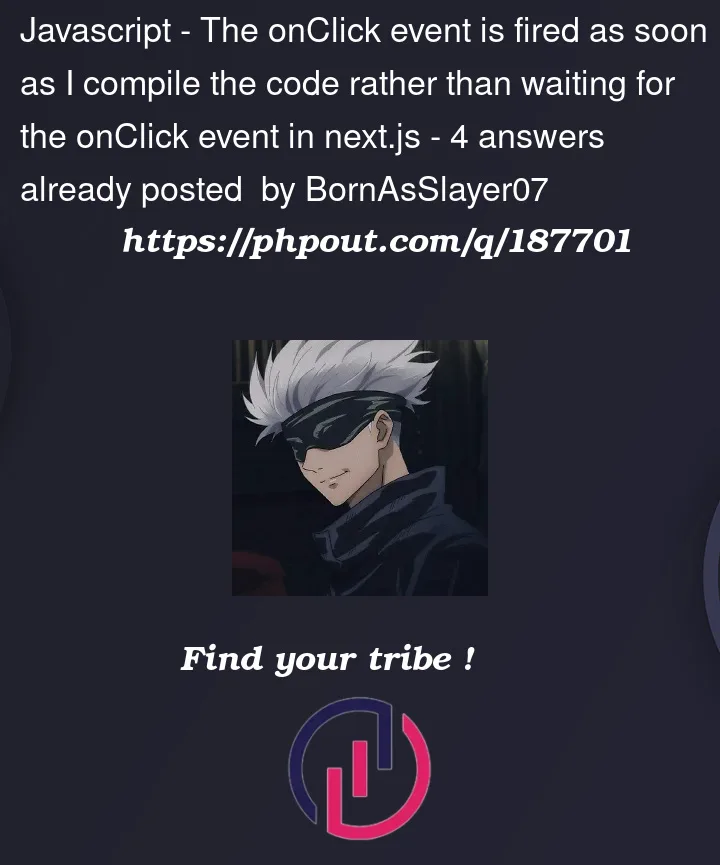


4
Answers
What I have learned while doing some React is that: (correct me if I am wrong)
I we are using arrow function to pass the onclick handler then you will have to call the
handleClickfunction.Try changing it to:
<button onClick={() => handleClick()}> Click me </button>(we need
()after function here)This syntax is mostly used if we would want some parameters to be passed in
handleClickfunction.Otherwise, we can also do it like this:
<button onClick={handleClick}> Click me </button>(we don’t need
()after function here)If we would have done:
<button onClick={handleClick()}> Click me </button>Then the
handleClickfunction would have been ran without our clicking the button as soon as this line of code is executed while everything is rendering on the page.As it happened with you!
Hope it helps 😀
Try using this
Next js renders the page on Server side by default. But event happens in browser. So at top of that nextjs file, mention ‘use client’ it converts the component into client side.
Refer Next js docs: https://nextjs.org/docs/getting-started/react-essentials#the-use-client-directive
Have you tried converting that component to a client component, with adding
'use client';at the top of the file? Because all components in Next by default are server components, therefore for client side interactivity you need to use ‘use client’.