I am working with a JSON data that would look like this
[
{
"hourly_AQI": 73.0,
"hourly_date": "Tue, 31 Oct 2023 11:00:00 GMT"
},
{
"hourly_AQI": 79.0,
"hourly_date": "Tue, 31 Oct 2023 13:00:00 GMT"
},
{
"hourly_AQI": 77.0,
"hourly_date": "Tue, 31 Oct 2023 14:00:00 GMT"
}
]
And I also got a code which will make an array that the hourly_date is greater than local current time. But when I use and run the code at 18:03 the code would give me the time from 13:00:00 onward as a result why is that?
const now = new Date();
const filteredData = aqiData?.filter((item) => {
const date = new Date(item.hourly_date);
// Check if the item's date is in the future
return date >= now
});
console.log(filteredData)
I tried it at around 1 PM as well and it would give me a data from 7:00 am onward even I specify the code to give me greater or equal to. I’m confused please help!

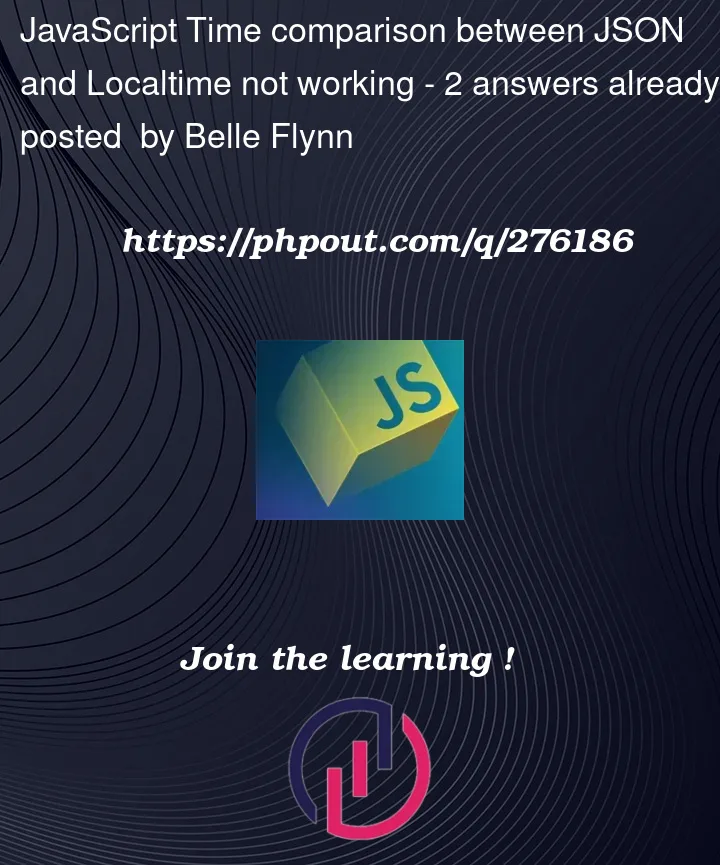


2
Answers
you can convert the now Date object to GMT before doing the comparison.
Here’s how you can do that: