I am getting this error to me and reading makes complete sense, but it makes no sense to me as to why I am getting it.
In the example below myOtherVariable is a string and variableName or so I thought… Am I missing something here?
Type '{ variableName: string; }' is not assignable to type 'string'
Here is how it is being called
const DynamicArea = (variableName: string) => (
<div>Eventually this will be filled with some cool data</div>
);
export const myFunction = () => {
const myOtherVariable = '';
return (
<DynamicArea variableName={myOtherVariable} />
);
};

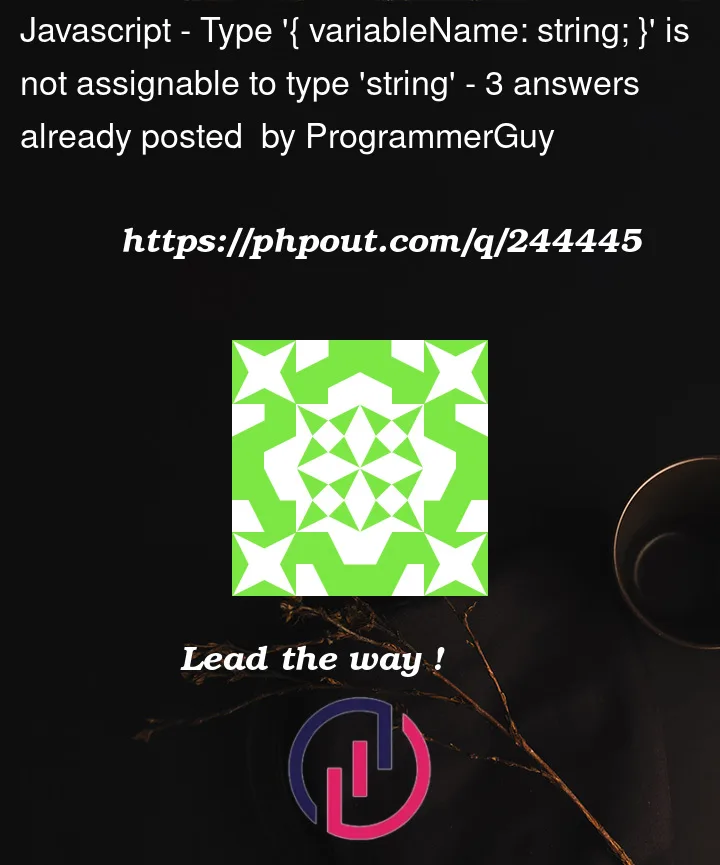


3
Answers
The code bit
(variableName: string)means nothing in Javascript.You are mixing up with typescript, where it means that your "variableName" is a string type.
To fix it, in javascript you just re-write your component to be:
There is no need to indicate what type your variable is in javascript.
Try it like this by destructuring your props. Thats a common pitfall because you are typing the props object as a string but the props parameter is an object and you want to destructure a certain property out of it instead in your code:
As you see maybe now the error
Type '{ variableName: string; }' is not assignable to type 'string'is indicating it that you are passing the component a{ variableName: string }type but you declared it asstringIlja KO mentioned the simpler version and probably better for this scenario, but I want to add an alternative to the correct answer from Ilja.
For TypeScript understand the prop types for the component, you can define its prop types explicitly as interface: