I am trying to create a function that will invert the provided object.
For instance, I have this object
{
a: "aee",
b: "bee",
c: "cee"
}
I want to make it
{
aee: "a",
bee: "b",
cee: "c"
}
Using a function as follows:
mapSelf(myObject)
The logic in JavaScript is straight forward:
function mapSelf(object) {
const result = {};
for (const [key, value] of Object.entries(object)) {
result[value] = key;
}
return result;
}
const test = mapSelf({
a: 'aee',
b: 'bee',
c: 'cee',
})
console.log(test)
// {
// "aee": "a",
// "bee": "b",
// "cee": "c"
// }Doing this in typescript almost works!
function mapSelf<const T extends Record<string, string>>(
object: T
): Record<T[keyof T], keyof T> {
const result: any = {}
for (const [key, value] of Object.entries(object)) {
result[value] = key
}
return result
}
const test = mapSelf({
a: 'aee',
b: 'bee',
c: 'cee',
})
However, I am losing the relation between the keys and their values in the final output.
When I try to hover over H
const H = test.aee
I get H inferred as
const H: "a" | "b" | "c"
I want H to be equal to its corresponding key, in this case, H should be inferred as "a"

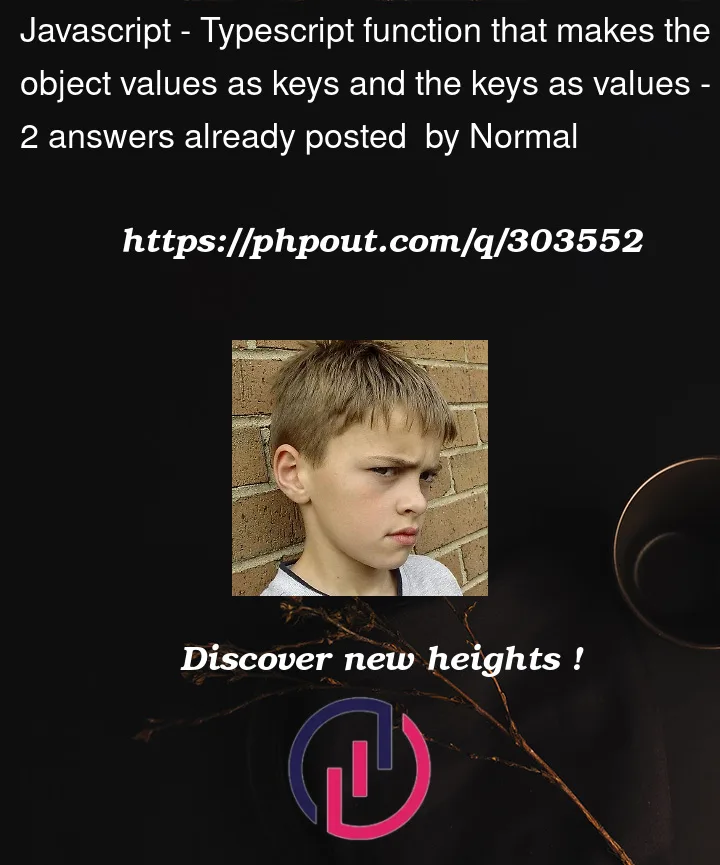


2
Answers
The type you’re looking for is the key-remapped type
{[K in keyof T as T[K]]: K}. That lets you choose a new key for each propertyKofT:Playground link to code
this is a nice challenge:
this works I think: