Hi i have this JavaScript Code. But i get the error: "Uncaught ReferenceError: saveMarker is not defined" from the console when i click the "save" button. I call the code below from my "main" HTML file with a script block. The Popup is functioning but when i klick on save the error comes up.
I use it with the leaflet library which is referenced by the "L" if someone is wondering. I also added a picture of the project.
I Tried this Version:
export function markerpopup(map, latlng) {
console.log("starte markerpopup");
var actual_location = "";
var popupContent = `
<button onclick="saveMarker()">Speichern</button>`;
L.popup()
.setLatLng(latlng)
.setContent(popupContent)
.openOn(map);
}
function saveMarker() {
console.log("starte saveMarker");
}
And this Version (Which should be the same as https://www.w3schools.com/JSREF/event_onclick.asp):
export function markerpopup(map, latlng) {
console.log("starte markerpopup");
var actual_location = "";
var popupContent = `
<button onclick="saveMarker()">Speichern</button>
<script>
function saveMarker() {
console.log("starte saveMarker");
}
</script>`;
L.popup()
.setLatLng(latlng)
.setContent(popupContent)
.openOn(map);
}
Would appreciate if someone could help!
Tried different places to place the saveMarker function.

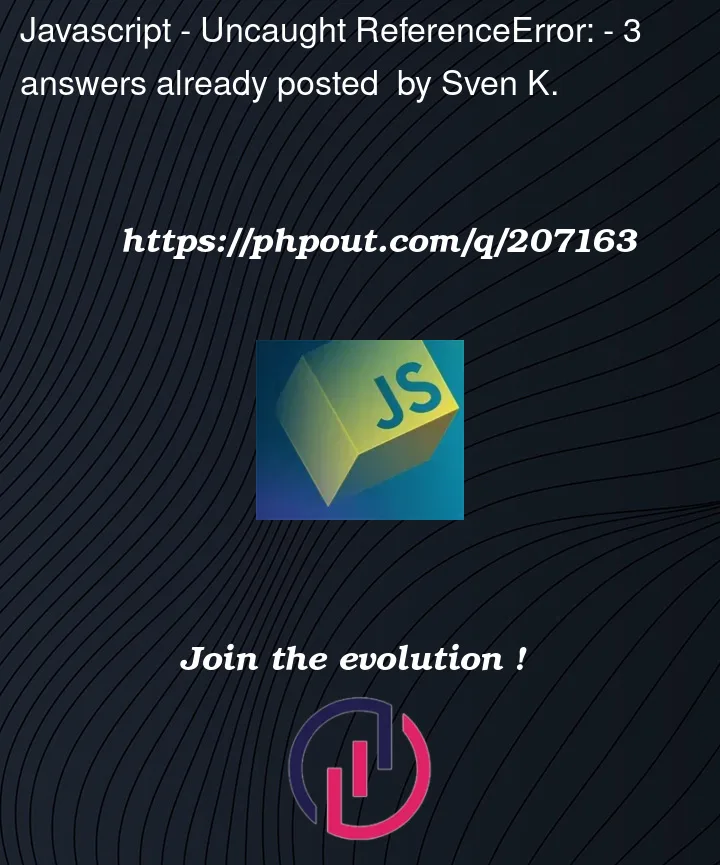


3
Answers
Since you are using
exportsyntax, I assume that you are using an es6 module, and a
<script type="module">tag. if this is true, then your function declaration is scoped in the module, and not the whole page. You need to do something like this:what you can try to do is
or you can try
Instead of passing a string to
setContent()you could pass anHTMLElement.You can create one by calling
document.createElement(), then attach the event handler withaddEventListener()and set the content withappend(),innerHTML, or any other method to update the contents of anHTMLElement.