I cannot seem to figure this out, very new to JavaScript. I’ve tried isNaN and typeof maybe I’m just writing the if statements wrong.
This is the code I have
// prompt user to select password length, and what characters to include
function promptUser() {
var passwordLength = parseInt(prompt('How many characters would you like your password length to contain?'));
// is length is not a number return null,
if (passwordLength = isNaN) {
alert('Password length must be a number.');
return null;
}
// password length must be greater than 8
if (passwordLength < 8) {
alert('Password length needs to be at least 8 characters in length');
return null;
}
// length must be less than 128
if (passwordLength > 128) {
alert('Password length cannot exceed 128 characters in length.');
return null;
}I was expecting the
if (passwordlength == //(or === tried both)// isNaN)
to check if it is a number or not but it only spits out alert('Password length must be a number.'); and ignores the return null; no matter what is entered.

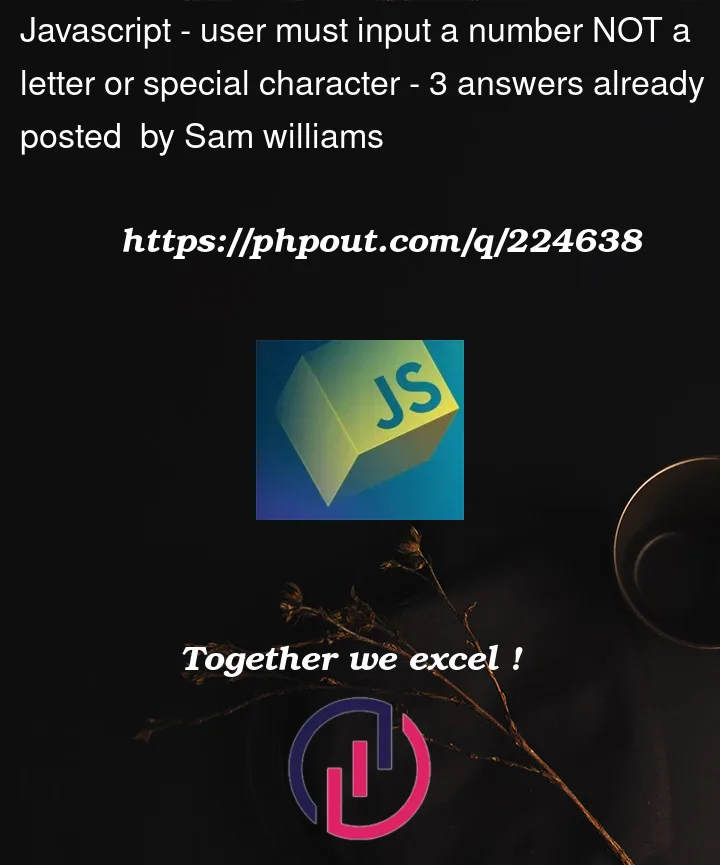


3
Answers
You are Setting your passwordLength to
isNanevery time:Use:
A single Equals
=is a assignment operator and not a comparative operator.Therefore your Code will go into this IF statement every time.
Please change this to a
==, or===for this code to run better.Here is some reading on the topic for you: https://www.w3schools.com/js/js_comparisons.asp
This part
if (passwordLength = isNaN)contains a typo. the "equal to" comparison operator is ‘==’ or ‘===’ (strictly equal).Also you should compare it with null, not isNaN.
Assuming that you are using HTML for input, you will be way better off to use the <input type="number"*gt; and set the minimum and maximum values.
You may be using
isNaNwrong. TryisNaN(passwordLength)instead. https://developer.mozilla.org/en-US/docs/Web/JavaScript/Reference/Global_Objects/isNaN