I’m new at this so pardon my ignorance. I recent got a Microsoft Surface Pro 9 for the intention of coding portably while at work (JS/Node/React/Next etc). VS Code had no issue installing as well as Node. I can edit files no problem and npm works but any changes I make in the files are not reflected when I try to test on localhost. This is for any files or working apps that I’ve cloned to this pc. There are no console errors and code is not showing in dev tools. Yesterday, I tried running the app as administrator and it did work and showed changes but today when I turned the pc on it went back to how it was previously despite running as admin. I didnt install any extensions on this outside of Prettier. OS is Windows 11. Anything that can help get me going and get this thing working is greatly appreciated. Thank you
Tried opening ports, added PATH env for node/vs code, ran as administrator with brief success however it no longer works. PC is basically fresh with no other apps or anything installed outside of what it was shipped with.

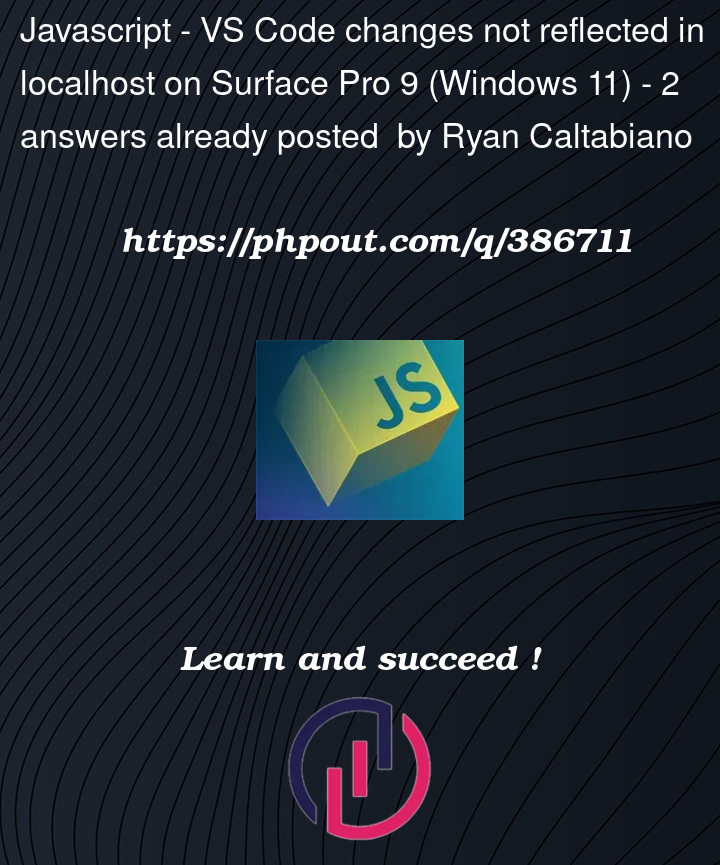


2
Answers
I suggest switching to Linux. Back up all your data on an external hard drive or USB stick. The reason I recommend this is because: 1. Your problem is probably because of Windows and 2. Linux is generally better in terms of programming. I, myself, have switched to Linux, and the programming experience is seamless. Hope this helped!
Can you run the
node --versionin the command prompt and check whether Node is installed correctly.