I have been working an app with Angular 8.
I am currently trying to set the page title from the router. For this purpose, in app.module.ts I have:
In app.component.ts:
import { Component } from '@angular/core';
@Component({
selector: 'my-app',
templateUrl: './app.component.html',
styleUrls: ['./app.component.css'],
})
export class AppComponent {
constructor() {}
public title: String = 'Employees';
changeTitle(val: String) {
this.title = val;
}
}
In app.component.html:
<app-navbar></app-navbar>
<div class="container">
<h1 class="mt-2 mb-3">{{ title }}</h1>
<router-outlet (onSetTitle)="changeTitle($event)"></router-outlet>
</div>
In employee-details.component.ts:
import { Component, EventEmitter, OnInit, Output } from '@angular/core';
import { ActivatedRoute } from '@angular/router';
import { Employee } from '../../models/empModel';
import * as data from '../../data/employees';
@Component({
selector: 'app-employee-details',
templateUrl: './employee-details.component.html',
styleUrls: ['./employee-details.component.css'],
})
export class EmployeeDetailsComponent implements OnInit {
constructor(private ActivatedRoute: ActivatedRoute) {}
@Output() onSetTitle = new EventEmitter<String>();
public empsArray: Employee[] = data.employees;
public employee: any = {};
public setTitle() {
console.log(this.ActivatedRoute.snapshot.data['title']);
this.onSetTitle.emit(this.ActivatedRoute.snapshot.data['title']);
}
public getEmployee() {
const empno = Number(this.ActivatedRoute.snapshot.paramMap.get('empno'));
this.employee = this.empsArray.find((item) => item.empno == empno);
}
ngOnInit() {
this.setTitle();
this.getEmployee();
}
}
Stackblitz
I have put together a Stackblitz too.
The problem
The initial value of the title variable does not change, after navigating to the EmployeeDetailsComponent even though the setTitle() method does return the correct value for the title variable.
Questions
- What am I doing wrong?
- What is the most reliable way to fix this issue?

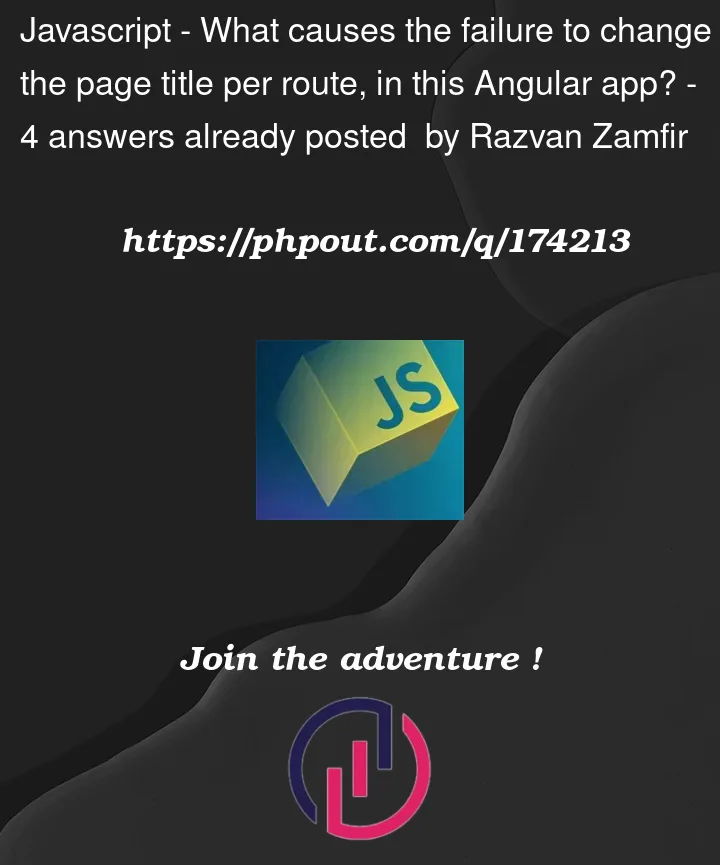


4
Answers
I think you can not add a click event to the router outlet. This is not the proper way.
Here is the solution on StackOverflow.
How to change page title with routing in Angular application?
My suggestion would be to use a service. Routes keep your components decoupled from the rendering hierarchy, don’t try to change that
You can create a custom that allows you to do that or more common, use a shared service to communicate between parent component and routed component. Source
You should avoid using eventEmitter through router-outlet.
Create a service (TitleService) to share the data between your AppComponent and EmployeeDetailsComponent through an Observable.
You dont need the output part in
employee-details.component.tsand in<router-outlet>and you can remove that function at all.And solution to this was receiving the datas that you gave in component declaration and not in the Output() from employee-details.component.ts
Link to Demo
Link to stackblitz working version
If you find it helpful mark it as answered!