I’m working on a Cordova application that needs to access information about phone calls. I need to know how long a call lasted to record this information in my application.
I have searched Cordova documentation and internet forums, but I couldn’t find any clear information on how to access call duration in Cordova.
Is there any way to get call duration in Cordova? If so, how can I do it? Thank you in advance for your help
I tray this, but not success:
function onSuccess(result) {
console.log('Call started');
var startTime = new Date();
document.addEventListener("deviceready", function () {
window.plugins.callNumber.onCallStateChanged(function (state) {
if (state == "DISCONNECTED") {
var endTime = new Date();
var duration = endTime - startTime;
console.log('Call ended, duração: ' + duration + 'ms');
}
});
});
console.log("Success:" + result);
}
function onError(result) {
console.log("Error:" + result);
}
window.plugins.CallNumber.callNumber(onSuccess, onError, number);

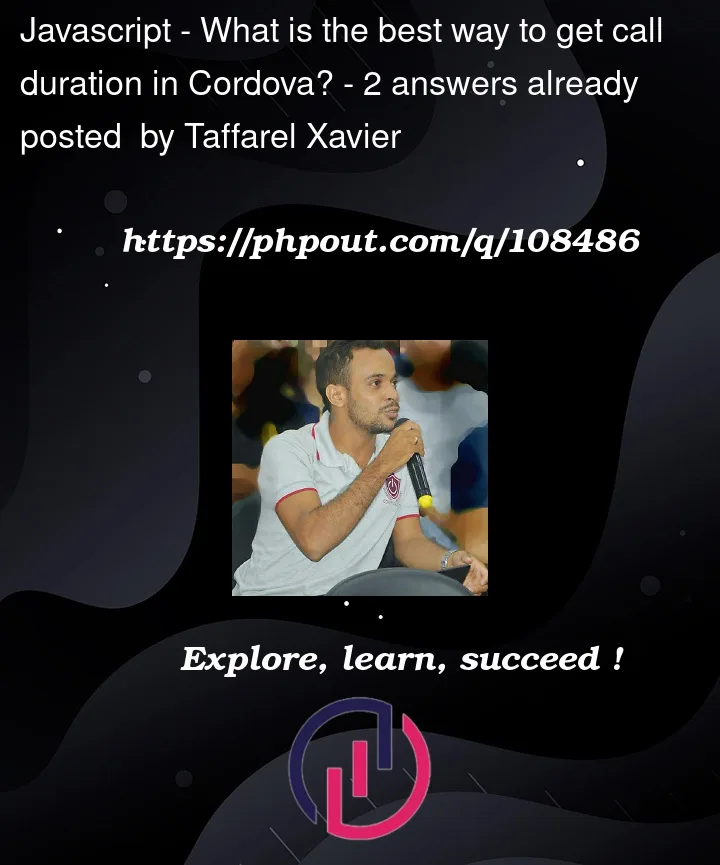


2
Answers
Solved with successfull:
You’re not using the right plugin. Give a try to https://github.com/creacore-team/cordova-plugin-calllog