This is the code I don’t understand:
// Show the selected panel
grandparent.parentNode
.querySelector(`#${target.getAttribute("aria-controls")}`)
.removeAttribute("hidden");
specifically:
.querySelector(`#${target.getAttribute("aria-controls")}`)
It’s copied from an MDN page about accessible tabs. https://developer.mozilla.org/en-US/docs/Web/Accessibility/ARIA/Roles/tab_role.
How does the template literal work? To be more precise, what is that # symbol pointing at?
(I presume it’s getting the id of a selected tabpanel but I can’t see how it works.)
Here’s the full code (including HTML and CSS, all copied from the MDN page):
<!DOCTYPE html>
<html lang="en">
<head>
<meta charset="UTF-8">
<meta name="viewport" content="width=device-width, initial-scale=1.0">
<title>Tabs Test</title>
<style>
.tabs {
padding: 1em;
}
[role="tablist"] {
margin-bottom: -1px;
}
[role="tab"] {
position: relative;
z-index: 1;
background: white;
border-radius: 5px 5px 0 0;
border: 1px solid grey;
border-bottom: 0;
padding: 0.2em;
}
[role="tab"][aria-selected="true"] {
z-index: 3;
}
[role="tabpanel"] {
position: relative;
padding: 0 0.5em 0.5em 0.7em;
border: 1px solid grey;
border-radius: 0 0 5px 5px;
background: white;
z-index: 2;
}
[role="tabpanel"]:focus {
border-color: orange;
outline: 1px solid orange;
}
</style>
</head>
<body>
<div class="tabs">
<div role="tablist" aria-label="Sample Tabs"><!-- parent (of button) -->
<button role="tab" aria-selected="true" aria-controls="panel-1" id="tab-1" tabindex="0">
First Tab
</button>
<button role="tab" aria-selected="false" aria-controls="panel-2" id="tab-2" tabindex="-1">
Second Tab
</button>
<button role="tab" aria-selected="false" aria-controls="panel-3" id="tab-3" tabindex="-1">
Third Tab
</button>
</div>
<div id="panel-1" role="tabpanel" tabindex="0" aria-labelledby="tab-1">
<p>Content for the first panel</p>
</div>
<div id="panel-2" role="tabpanel" tabindex="0" aria-labelledby="tab-2" hidden>
<p>Content for the second panel</p>
</div>
<div id="panel-3" role="tabpanel" tabindex="0" aria-labelledby="tab-3" hidden>
<p>Content for the third panel</p>
</div>
</div>
<script>
window.addEventListener("DOMContentLoaded", () => {
const tabs = document.querySelectorAll('[role="tab"]');
const tabList = document.querySelector('[role="tablist"]');
// Add a click event handler to each tab
tabs.forEach((tab) => {
tab.addEventListener("click", changeTabs);
});
// Enable arrow navigation between tabs in the tab list
let tabFocus = 0;
tabList.addEventListener("keydown", (e) => {
// Move right
if (e.key === "ArrowRight" || e.key === "ArrowLeft") {
tabs[tabFocus].setAttribute("tabindex", -1);
if (e.key === "ArrowRight") {
tabFocus++;
// If we're at the end, go to the start
if (tabFocus >= tabs.length) {
tabFocus = 0;
}
// Move left
} else if (e.key === "ArrowLeft") {
tabFocus--;
// If we're at the start, move to the end
if (tabFocus < 0) {
tabFocus = tabs.length - 1;
}
}
tabs[tabFocus].setAttribute("tabindex", 0);
tabs[tabFocus].focus();
}
});
});
function changeTabs(e) {
const target = e.target;
const parent = target.parentNode;
const grandparent = parent.parentNode;
// Remove all current selected tabs
parent
.querySelectorAll('[aria-selected="true"]')
.forEach((t) => t.setAttribute("aria-selected", false));
// Set this tab as selected
target.setAttribute("aria-selected", true);
// Hide all tab panels
grandparent
.querySelectorAll('[role="tabpanel"]')
.forEach((p) => p.setAttribute("hidden", true));
// Show the selected panel
grandparent.parentNode
.querySelector(`#${target.getAttribute("aria-controls")}`)
.removeAttribute("hidden");
}
</script>
</body>
</html>

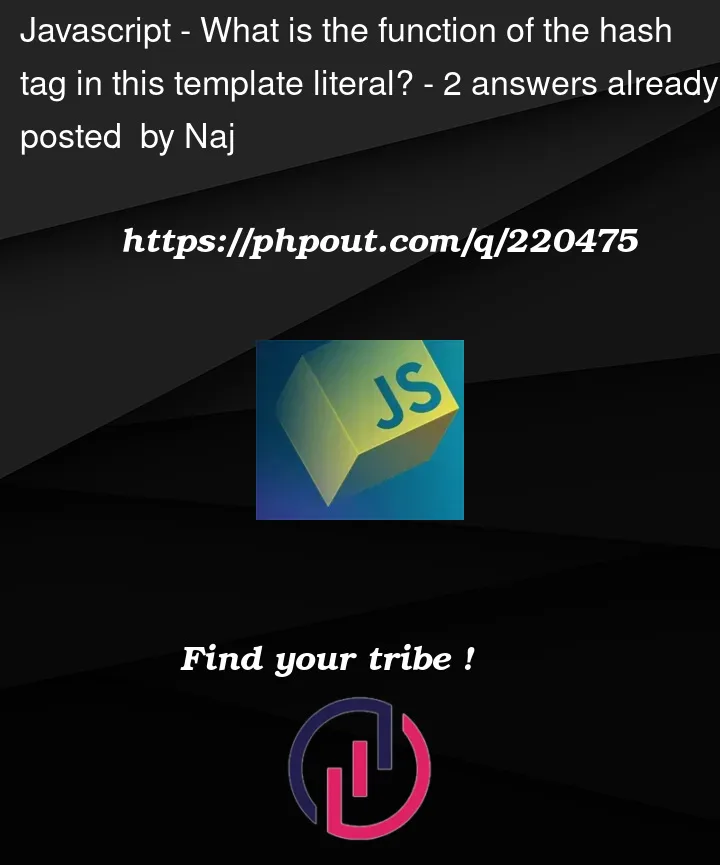


2
Answers
In this code let’s take the element as HTML tag h1.
1
.querySselector()method is a CSS selector we use to select the found element through class or id.2- # is used for id and (.) is for class
3- The target refers to the element we target inside the dom.
4-
.getAttribute()method is used to get the attribute value of the targeted element.5- Lastly they use ${} template literal to wrap the value return by the
getAttribute()method.According to the MDN doc code:
is calling a ("aria-controls")of htmlThird Tab
panel-3’s aria control select an element is panel-3(), you pass the id with the # symbol