When creating an NextJS app using the CLI, one can choose --use-npm when running npx create-next-app. When running it without arguments (ie in interactive mode) it doesn’t ask about this.
The help page says
--use-npm
Explicitly tell the CLI to bootstrap the app using npm
and if I use it, then it changes tsconfig.json to
"paths": {
"--use-npm": ["./src/*"]
}
instead of
"paths": {
"@/*": ["./src/*"]
}
Question
What is the purpose of --use-npm?

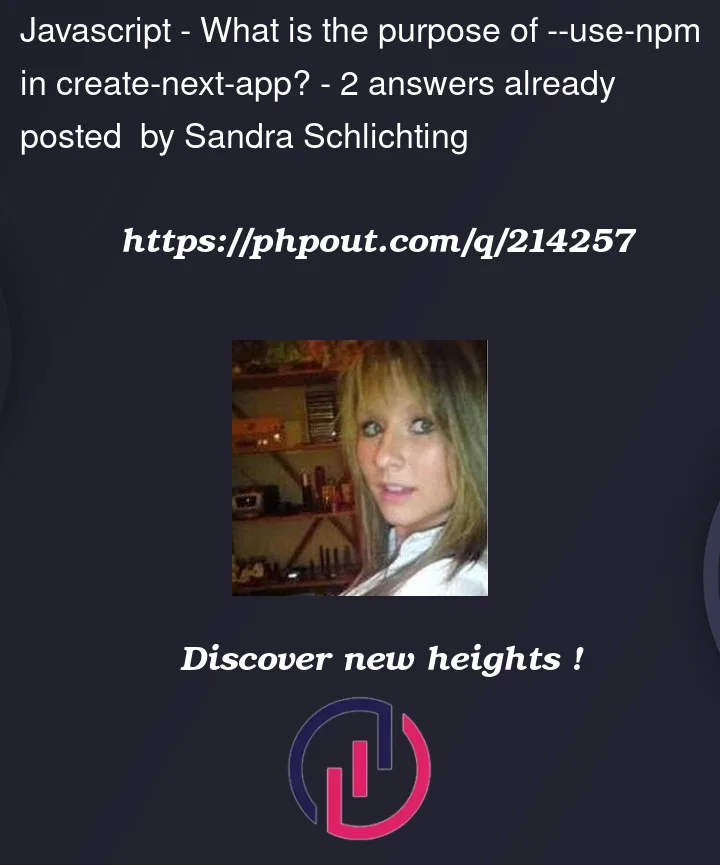


2
Answers
I have found the problem and solution.
The command I ran was
which should have been
For some reason
create-next-appdoesn't have--no-import-aliaswhich would have been very useful.create-next-apphas this line in the source code to determine whether to usenpm,pnpmoryarnbased on the provided flags:If you don’t use an explicit flag then the
getPkgManagerfunction looks to see if "yarn" or "pnpm" exists in thenpm_config_user_agentenvironment variable and defaults tonpmotherwise. (source)So interactive mode is just defaulting to
npm.