When hover on column bar the tooltip should show two colors for OKR for the year and Year to date but it is showing same colors.
I am using this script.
tooltip: {
formatter: function() {
let xAxisValue = this.point.name;
let yAxisValue = this.y;
let xAxisName = this.series.name;
if(hasMultipleCols){
if(typeof chartArrayData[1] != 'undefined') {
yAxisValue = chartArrayData[1].data[this.point.index]; // this.point.name == undefined ? this.point.y : this.point.name
xAxisValue = chartArrayData[0].data[this.point.index];
xAxisName = chartArrayData[0].name;
yAxisName = chartArrayData[1].name;
}
}
return `<span style="color:${this.color}">●</span> ${yAxisName }: <b>${ yAxisValue}</b><br/><span style="color:${this.color}">●</span> ${xAxisName}: <b>${xAxisValue }</b>`;
},
}
Please attachment
Thanks




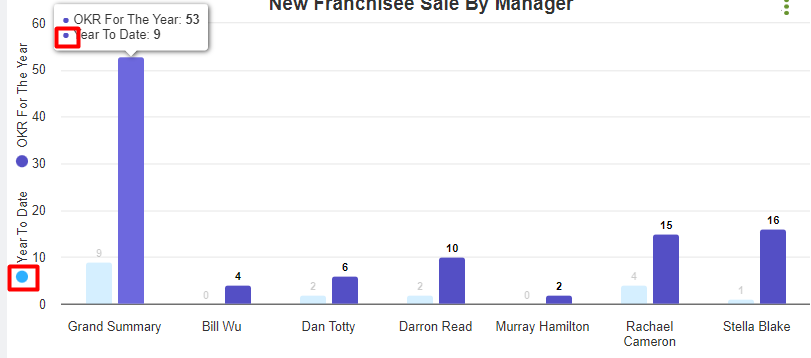
2
Answers
Change the color to a static variable, if the color is still the same with bar,
maybe you should check the
colorByPointproperty. if it’strue, the color of the tooltip is set to the color of the point.the two
this.colortarget to the same point, so change the second on to another’s color.Plan 1: add a
shared: trueproperty to share the info between bars.like this 👇
Plan 2: get color by:
this.point.series.xAxis.series[1].colorThe easiest way is to enable the
sharedoption for tooltip:However, if you want to keep your custom format, you can use the below formatter function:
Live demo: http://jsfiddle.net/BlackLabel/2gkx851w/
API Reference:
https://api.highcharts.com/highcharts/tooltip.formatter
https://api.highcharts.com/highcharts/tooltip.shared