We are developing an AngularJS application with plotly.js charts. We have a scatter plot that can have multiple y axes. We would like to stack the y axes horizontally to the right of the chart (ideally) or every odd y axes on the left and every even y axes on the right. There is an example of how this can be done in the Plotly.js references docs here with a link to a code pen example. Notice how the chart has 2 y axes stacked on the left side and 2 y axes stacked on the right side:
But when I attempt to mimic this behavior, I get this:
Note that the kWh axis (blue) is positioned within the chart (about 85% in from the left). Why does it do this whereas the code pen example does not?
Here is my trace data:
[
{
"type":"scatter",
"x":[...],
"y":[...],
"hovertemplate":"%{x}<br>%{y:.2f} %{text}<extra></extra>",
"text":[...],
"name":"°C",
"marker":{
"color":"#89d300",
"size":1,
"opacity":1
},
"line":{
"width":1
},
"yaxis":"y",
"connectgaps":true,
"measurementGroupId":18
},
{
"type":"scatter",
"x":[...],
"y":[...],
"hovertemplate":"%{x}<br>%{y:.2f} %{text}<extra></extra>",
"text":[...],
"name":"m3",
"marker":{
"color":"#3c3c3c",
"size":1,
"opacity":1
},
"line":{
"width":1
},
"yaxis":"y2",
"connectgaps":true,
"measurementGroupId":8
},
{
"type":"scatter",
"x":[...],
"y":[...],
"hovertemplate":"%{x}<br>%{y:.2f} %{text}<extra></extra>",
"text":[...],
"name":"kWh",
"marker":{
"color":"#2fb5ea",
"size":1,
"opacity":1
},
"line":{
"width":1
},
"yaxis":"y3",
"connectgaps":true,
"measurementGroupId":2
}
]
And here is my layout:
{
"title":{
"text":"Time Series",
"font":{
"color":"#3dcd58",
"family":"Nunito-Regular",
"size":18
},
"xanchor":"left",
"x":0
},
"font":{
"color":"#333",
"family":"Nunito-Regular"
},
"dragmode":"select",
"autosize":true,
"margin":{
"l":20,
"r":15,
"b":30,
"t":30
},
"plot_bgcolor":"#ffffff",
"showlegend":true,
"legend":{
"x":0,
"bgcolor":"rgba(255,255,255,0.3)"
},
"xaxis":{
"range":[
1664845980000,
1699440540000
]
},
"hovermode":"closest",
"yaxis":{
"showticklabels":true,
"side":"left",
"tickfont":{
"color":"#89d300"
},
"range":[
2.133101851851852,
31.59375
],
"name":"°C"
},
"yaxis2":{
"showticklabels":true,
"side":"right",
"overlaying":"y",
"tickfont":{
"color":"#3c3c3c"
},
"range":[
-1328.6000000000001,
27900.6
],
"name":"m3"
},
"yaxis3":{
"showticklabels":true,
"side":"left",
"position":0.85,
"overlaying":"y",
"tickfont":{
"color":"#2fb5ea"
},
"range":[
-948.1500000000001,
41163.15
],
"name":"kWh"
}
}
The code to build the layout looks like this:
var layout = {
title: {
text: 'Time Series',
font: {
color: "#3dcd58",
family: "Nunito-Regular",
size: 18
},
xanchor: "left",
x: 0
},
font: {
color: "#333",
family: "Nunito-Regular"
},
dragmode: 'select',
autosize: true,
margin: {
l: 20,
r: 15,
b: 30,
t: 30
},
plot_bgcolor: '#ffffff',
showlegend: true,
legend: {
x: 0,
bgcolor: 'rgba(255,255,255,0.3)'
},
xaxis: {
range: [minMaxDateValues[0], minMaxDateValues[1]]
},
hovermode: 'closest'
};
...
for (var i = 0; i < visibleDrivers.length; i++) {
var driver = visibleDrivers[i];
var yAxisName = 'yaxis' + (i > 0 ? (i + 1) : '');
var minMax = _.find(minMaxDriverValues, function(values) {
return values.id === driver.nodeId + '.' + driver.measurementGroupId;
});
if (!minMax) {
minMaxDriverValues.push({
id: driver.nodeId + '.' + driver.measurementGroupId,
yAxis: yAxisName,
minValue: driver.minValue,
maxValue: driver.maxValue
});
}
layout[yAxisName] = {
showticklabels: true,
side: i % 2 > 0 ? 'right' : 'left',
position: i < 2 ? undefined : 0.85,
overlaying: i > 0 ? 'y' : undefined,
tickfont: { color: driver.color },
range: driver.measurementGroupId === 2
? energyRange
: [
minMax ? minMax.minValue : driver.minValue,
minMax ? minMax.maxValue : driver.maxValue
],
name: driver.unit
}
}
Note that I am toggling the side the y axis shows up on like this: side: i % 2 > 0 ? 'right' : 'left'. And I am setting the position of the y axis like this: position: i < 2 ? undefined : 0.85.
This works well for the first two y axes. The first gets placed on the left with no position, and the second gets placed on the right with no position. Then when it comes to the third y axis, it gets assigned to the right and gets a position of .85. This apparently (unlike the code pen example) positions it 85% into the chart from the left (even though it’s assigned to the right side).
I can try a hack of setting it’s position to 1.0, which places it as far right on the chart as it can go (but still inside the chart):
But this is not ideal because 1) we want the axes to sit outside the chart, and 2) what happens when we have a fourth or fifth or sixth y axis? Anything beyond a position of 1.0 seems to just be ignored and positions the axis back at the beginning (left side of the chart):
Looking at my code and the resultant layout, can anyone see what I’m doing wrong that the code pen example is doing right? Thanks!




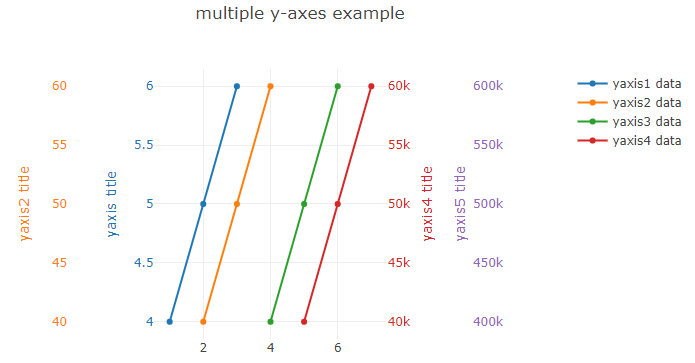
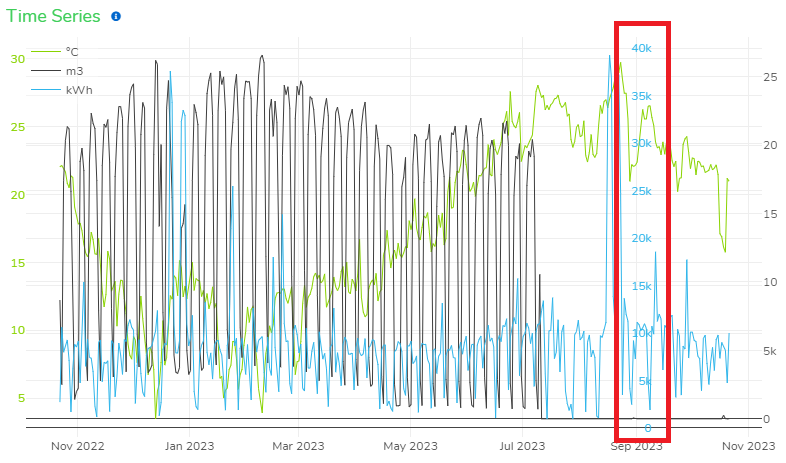
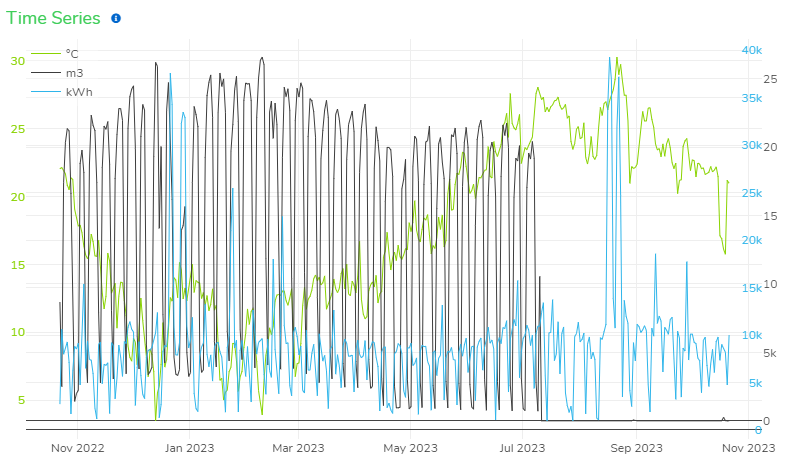
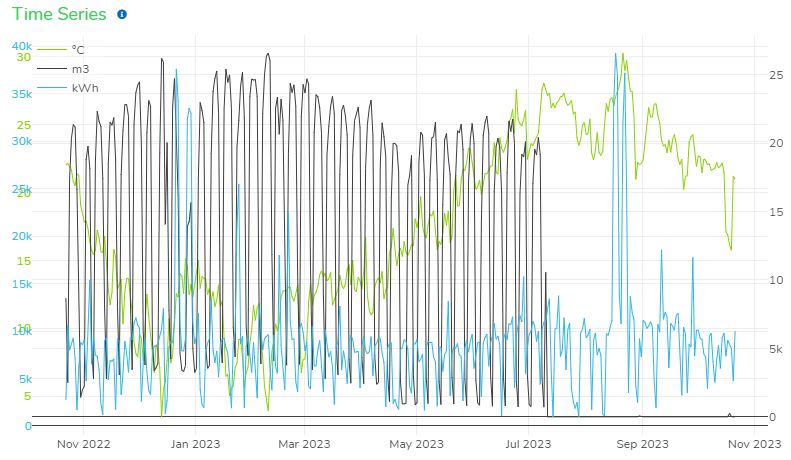
2
Answers
What happens if you have an explicit width like this:
You need to constrain the xaxis
domainto make some room for the y axes, eg.This makes the portion of the plot
[0.9, 1.0]available, also now the y axes set withside: 'right'are positioned at0.9by default, so you would then adjust thepositionof the third y axis, eg.