I met an issue that my todo list never update when I click the button to add a new todo item even tho console.log shows the list is updated already. But everything would works fine if i change to react hooks. Can anyone help? Thanks!
import { signal, effect } from "@preact/signals-react"
import { useState } from "react"
export default function SignalsTodolist() {
const todos = signal(["eat", "sleep", "play video game"])
const newTodo = signal("")
const addNewTodo = (e) => {
e.preventDefault()
todos.value = [...todos.value, newTodo.value]
console.log(todos.value)
newTodo.value = "" // Use setNewTodo to update the state
}
// const resetToto = () => {
// newTodos(["eat", "sleep", "play video game"])
// }
return (
<div>
Create a todo list with signals。
<br />
<br />
<input
type="text"
value={newTodo}
onChange={(e) => (newTodo.value = e.target.value)}
placeholder="Type to add..."
/>
<button type="submit" onClick={addNewTodo}>
add new todo
</button>
<br />
{newTodo}, {todos} {/* To display the array */}
<ul>
{todos.value.map((item, index) => (
<li key={index}>{item}</li>
))}
</ul>
</div>
)
}

 Question posted in
Question posted in 

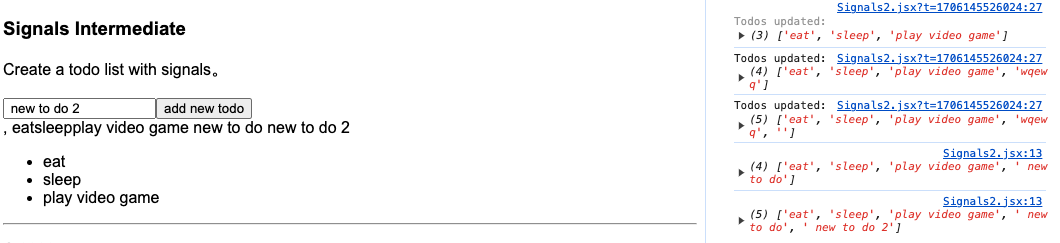
2
Answers
Make sure to use the value property when accessing the signal values. The code below will resolve the issue, and now the todo list should update when you add a new todo item.
Solution:
signal(...)creates new instance on each render. When you update it, rerender happens and then signal gives you the initial instance. You should not use it inside component. Move it outside or useuseSignalhttps://preactjs.com/guide/v10/signals/#local-state-with-signals