API_KEY is showing as ‘undefined’ when I set it up as an environment variable
My API_KEY is showing as ‘undefined’ when I set it up as an environment variable. The API call works when I hard code the API Key, so it’s not an issue with the key. I can also see that value of it is ‘undefined’ in the logs. I am trying to access it from a backend server (server.js) built with express. I created a separate .env file in the root of the project’s backend directory (at the same level with server.js).
I’ve installed dot env and included ‘import dotenv from dot env’ and dotenv.config in my server.js file. I’m including my server.js, .env, and package.json files below.
server.js
import express from "express";
import cors from "cors";
import axios from "axios";
import dotenv from "dotenv";
dotenv.config();
const PORT = 8000;
const app = express();
app.use(cors());
app.get("/hello", (req, res) => {
res.json("Hello World");
});
app.get("/test-cases", async (req, res) => {
const API_KEY = process.env.REACT_APP_OPENAI_API_KEY;
console.log(API_KEY);
.env
# Not a real API KEY!!!!!
REACT_APP_OPENAI_API_KEY=sk-NgPdmiXotwLWvasdsddsfkFJG4bnvnod3BwRPTsPaeUv
package.json
{
"name": "test-genie-backend",
"version": "1.0.0",
"description": "",
"main": "index.js",
"type": "module",
"scripts": {
"test": "echo "Error: no test specified" && exit 1",
"start-backend": "nodemon src/server.js"
},
"keywords": [],
"author": "",
"license": "ISC",
"dependencies": {
"axios": "^1.4.0",
"cors": "^2.8.5",
"dotenv": "^16.1.0",
"express": "^4.18.2"
}
}

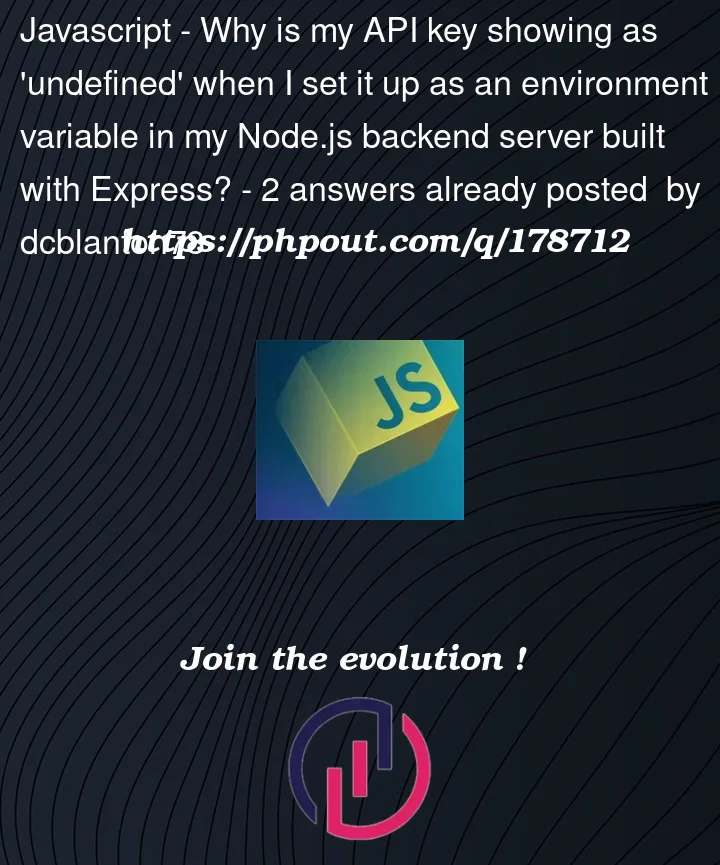


2
Answers
Maybe try this:
Replace your import statement to:
or try to use require syntax