here is my code
let thoughts = ['1', '2', '3', '4', '5']
i = 0;
const alretMaker = async () => {
let interval = setInterval(function () {
const div = document.createElement('div')
const alret = document.createElement('span')
document.body.append(div)
div.append(alret)
div.className = 'alert primary'
alret.className = 'close'
alret.innerText = '×'
div.append(thoughts[i])
i++;
if (i >= thoughts.length) {
clearInterval(interval)
}
}, 1000)
}
const spanMaker = async () => {
const spans = document.querySelectorAll('span')
for (let span of spans) {
span.addEventListener('click', () => {
span.parentElement.style.display = 'none'
})
}
}
const runCode = async () => {
await alretMaker()
await spanMaker()
}
runCode()so in this code, the spanMaker isn’t being run when i run my runCode functions, why?
my point is for runCode functions, is to first finish the alretMaker functions (which makes all the alrets) then run the spanMaker (which assign display = none when clicked) but that doesn’t seems to happen, when i do run spanMaker() after the alret is done, it does work
so how do accomplish that? thank you in advance

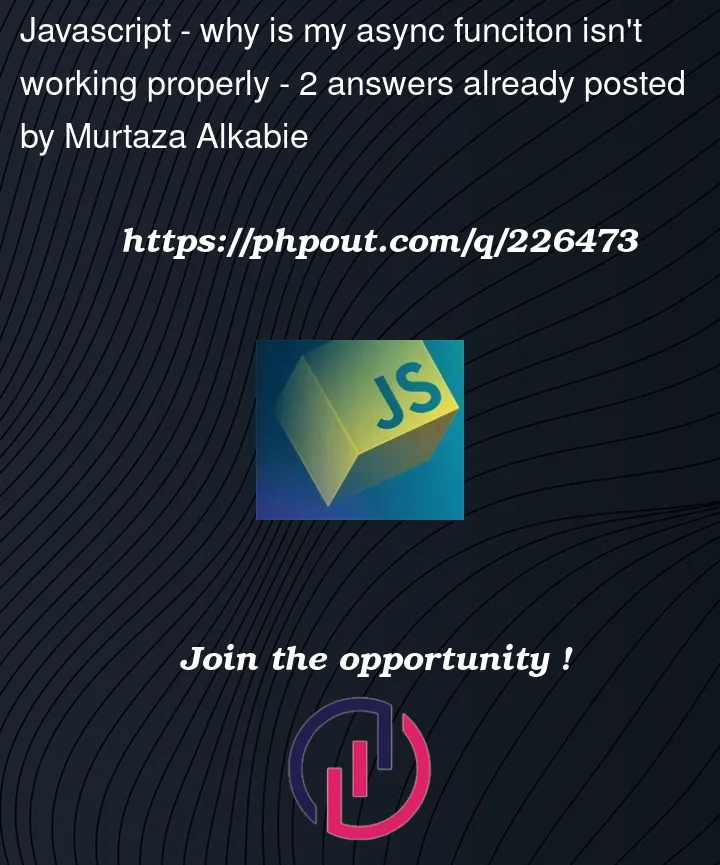


2
Answers
Building off of the answer Justina’s comment referenced:
setIntervaljust returns an integer so there’s nothing toawait. But a promise can beawaited.Btw, consider replacing ‘alret’ globally with ‘alert’.
Here is an alternative version to accomplish your task:
There is no need to venture into "async", "await" or "Promise"-land. Everything can be done by simply chaining a few function calls with a
setTimeout()function.