I have a component that holds the four different components
const ProtectedRoute = () => {
return (
<>
<Header />
<div className='flex h-screen overflow-hidden'>
<div className="md:block hidden fixed top-[25%] ml-2 opacity-80 hover:opacity-100">
<AdminLinks />
</div>
<div className="w-3/4 overflow-auto">
<div className='h-full p-4'>
<Main/>
</div>
</div>
<div className='w-1/4 overflow-auto'>
<Status/>
</div>
</div>
</>
)
}
Header (which does not have a navigation links only in mobile)
UserLinks (inside of this it uses the reusable side navigation component)
const AdminLinks = (props) => {
return (
<>
{userLinks.map((nav) => (
<SideNav
key={nav.id}
id={nav.id}
link={nav.link}
icon={nav.icon}
title={nav.title}
classname={props.classname}
/>
))}
</>
)
}
Main (in this component it should display the children component I specified in the route)
const Main = () => {
return (
<div className="w-full flex flex-col justify-start ml-4 px-4">
<Outlet />
</div>
)
}
and Status.
In the App component
import CoursesAdmin from './components/administrator/CoursesAdmin'
function App() {
// eslint-disable-next-line no-unused-vars
const [isLog, setisLog] = useState(false);
const routes = createBrowserRouter(
createRoutesFromElements(
// Displayed when user is not authenticated
isLog ?
<Route path="/" element={<Login />}>
<Route path="login" element={<Login />} />
</Route>
:
<Route path="/" element={<ProtectedRoute />}>
<Route index element={<Home />} />
<Route path="courses" element={<CoursesAdmin />} />
</Route>
)
);
return (
<RouterProvider router={routes} />
)
I initialized the createBrowserRouter and created a routes element. The problem is when I click the side navigation it does not display the component inside of the Main rather it throws a "page not found" error.
When I clicked the specific nav of side navigation it should render the path and element provided to it in the inside of the Main component.

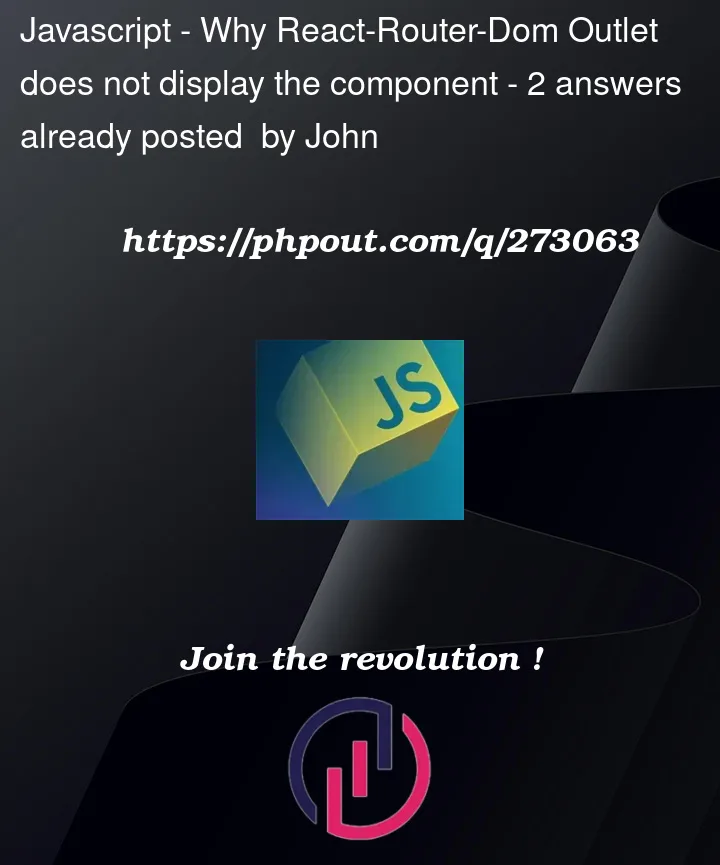


2
Answers
Outletshould be used in parent route elements to render their child route elements and I don’t recommend conditionally render theroutecomponentThere is no issue with where you are rendering the
Outlet, but you do have some anti-patterns in your implementation.You should not conditionally render routes. Render all routes and use a proper route guard to protect specific routes.
Pass the
setIsLogstate updater to theLogincomponent so it can update the localisLogstate when a user logs in.Pass
isLogtoProtectedRouteso it can handle protecting its sub-routes.Update
ProtectedRouteto consume the passedisLogprop and redirect to"/login"if user is unauthenticated.