I have something in my html:
<script>
testvar = "mytest";
</script>
<script src="index.js" type="module"/>
Since some html might not declare the testvar at all.
I try to make my script more robust by adding following in index.js:
testvar ??= "default";
However, this does not seem to work, it still raise testvar is not defined in latest chrome.
if I do:
let testvar;
testvar ??= "default";
It does not have error, but of course, the global testvar is not take into account this time. It will always be default.
I wonder, what is the correct way to do this, or there is no way to do things like this?

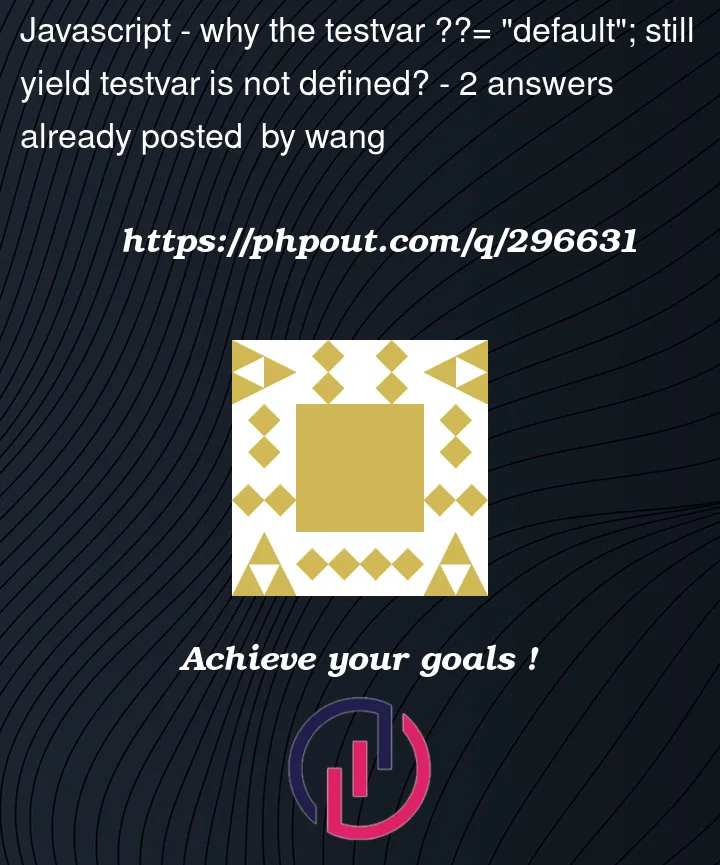


2
Answers
You can’t use
??=to declare a global variable – you can only use it to set existing variables that are set to undefined.You can instead do
globalThis.testvar ??= "default", which will work because you’re setting a property rather than declaring a globally scoped variable.This approach will still allow you to later access it as simply
testvar.See https://developer.mozilla.org/en-US/docs/Web/JavaScript/Reference/Global_Objects/globalThis
Top-level variables that are created in javascript (running in a browser) become properties of the
windowobject.That means you can access it everywhere with
window.testvar.You can also assign it with the
??=operator.Demo: