const svg = document.createElementNS('http://www.w3.org/2000/svg', 'svg')
const foreignObject = document.createElementNS('http://www.w3.org/2000/svg', 'foreignObject');
const div = document.createElement('div')
div.innerHTML = '<!-- -- -->'
foreignObject.appendChild(div)
svg.appendChild(foreignObject);
const img = document.createElement('img')
img.src = `data:image/svg+xml;charset=utf-8,${encodeURIComponent(new XMLSerializer().serializeToString(svg))}`
document.body.appendChild(img)
the <!-- -- --> makes the img load error,change to <!-- a --> is fine.
and the original comment node like this <!--a id="TwitterLink" title="Share on Twitter"> <img id="TwitterImg" /></a> <a-- id="FacebookLink" title="Share on Facebook"> <img id="FacebookImg" /></a--> here is a <a-- inside the comment node
what cause this problem? please help

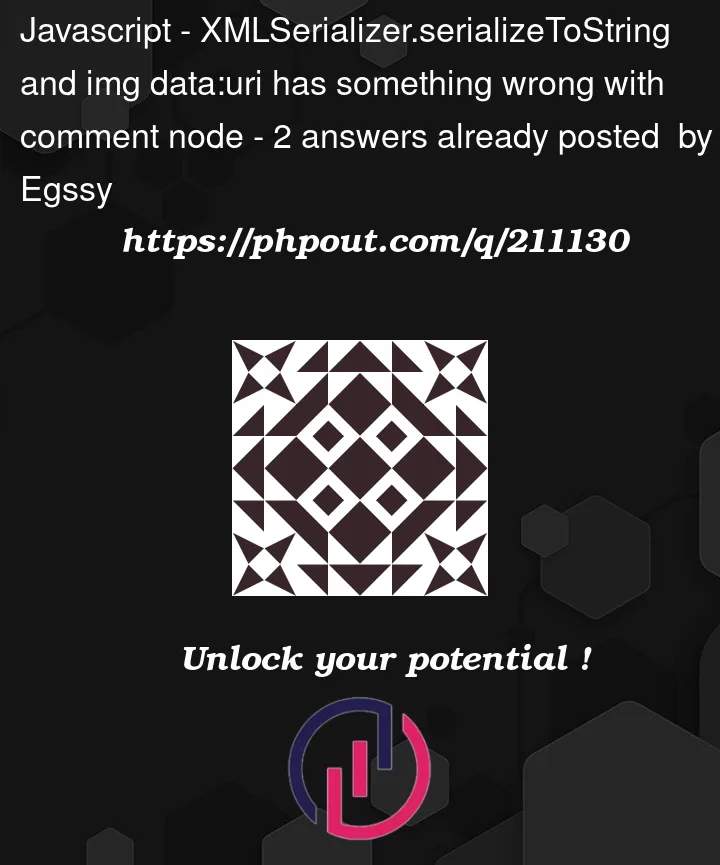


2
Answers
According to the HTML 5 specification,
--is not permitted inside a commenthttps://www.w3.org/TR/2008/WD-html5-20080610/syntax.html#comments:~:text=nor%20contain%20two%20consecutive%20U%2B002D%20HYPHEN%2DMINUS%20(%2D)%20characters
You are in an XML document (SVG is a subset of XML), and even the foreign content must abide to the XML syntax. In XML, contrarily to HTML, comments can’t contain the sequence
--.Now, how come
XMLSerializer#serializeToString(). doesn’t produce a valid XML markup? No clue, but they indeed set the require well-formed flag to false, so you don’t get any error here.You can still get the error earlier through the use of a
DOMParser:But this is just the first step for you.
Fixing that error isn’t trivial, and maybe the best for you, since your goal is to display that SVG, would be to remove all the comment nodes from the input DOM:
But other XML errors could still be present, so you might need the first test, and another fix for these.