I’m trying to compare 2 number inputs with yup validation.
One of the names is number1 and the other is number2.
number2 must be greater than or equal to number1 and number1 must be less than or equal to number2.
If I enter a 5 to number1 and then I enter 4 to number 1 I am getting a yup validation error message as number2 must be greater than or equal to 5". It is okay.
But if I change number1 to 3 the error message still exists. Whereas in this case, number1 is less than number2.
How can I manage these two input error messages dynamically with yup validation?
My validation schema:
validationSchema: {
number1: yup
.number()
.required()
.when('number2', (number2: any, schema: any) => {
if (number2) {
return schema.max(number2);
}
}),
number2: yup
.number()
.required()
.when('number1', (number1: any, schema: any) => {
if (number1) {
return schema.min(number1);
}
}),
},
The error message I get
inputs with error message
I tried yup methods with using when or without when I also used ReactJs and React hook form.
I’m expecting that when I get an error message like the above if I change the other input all error messages disappear.

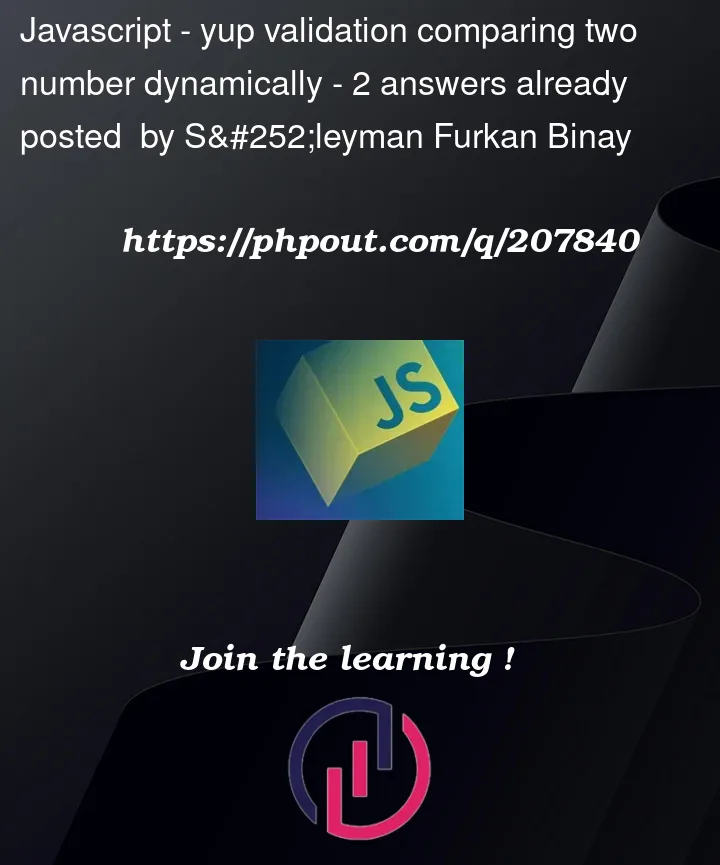


2
Answers
Solution
The problem has been solved but as I said above I'm using react-hook-form and the problem was related to react-hook-form. I had to add deps to Controller of these two inputs.
Github url that I found the solution: https://github.com/orgs/react-hook-form/discussions/8633
Resolved this issue using the below validation schema:
Note: Make sure you have the latest version of Yup installed to ensure the test method works correctly.