On my site, I’d like to implement a filter that allows users to filter an event based on their range. For example: there are many videos in the database (short videos or short films or feature films). I would like that the user in the field could type, for example, in the "from" field – the number 60, and in the "to" field – the number 120, and he was given films lasting from 60 to 120 minutes.
I already have certain developments. I implemented the input field using TextField. I also made restrictions on the number of characters entered (the number entered cannot be more than seven characters).
But I have a problem that by default in these fields is zero (and also zero appears after the user deletes the previously entered value). Please tell me how can I make the field empty by default.
const MAX_DURATION = 9999999
export default function Duration() {
const { filters, setFilters } = useContext(PageContext);
const [minDuration, setMinDuration] = useState(filters.durationRange.start);
const [maxDuration, setMaxDuration] = useState(filters.durationRange.end);
useEffect(() => {
setMinDuration(filters.durationRange.start);
setMaxDuration(filters.durationRange.end);
},
[filters.durationRange.start, filters.durationRange.end]);
useEffect(() => {
var updatedFilters = { ...filters }
updatedFilters.durationRange = { start: minDuration, end: maxDuration }
setFilters(updatedFilters)
}, [minDuration, maxDuration]);
return (
<div>
<div>
<TextField
label="From"
value={minDuration}
onInput={(e) => {
e.target.value = Math.max(e.target.value).toString().slice(0, 7)
const newValue = Number(e.target.value)
if (newValue) {
setMinDuration(newValue)
} else if (newValue == 0) {
setMinDuration(0)
}
}}
/>
</div>
<div>
<TextField
label="To"
value={maxDuration}
onInput={(e) => {
e.target.value = Math.max(e.target.value).toString().slice(0, 7)
const newValue = Number(e.target.value)
if (newValue) {
setMaxDuration(newValue)
} else if (newValue === 0) {
setMaxDuration(0)
}
else setMaxDuration(MAX_DURATION)
}}
/>
</div>
</div>
);
}

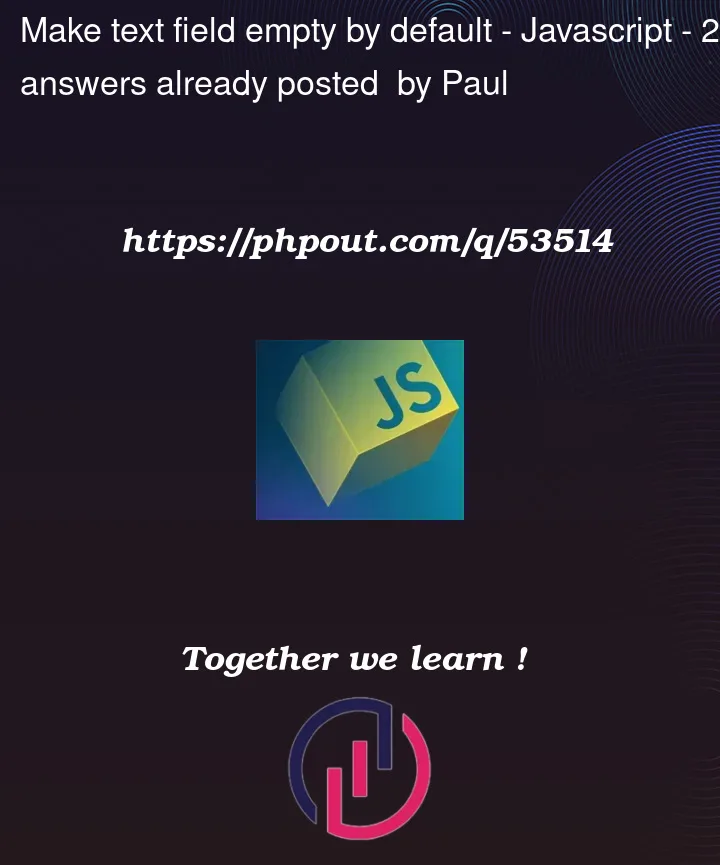


2
Answers
The returned value from
Number('')is0In your
onInputhandler you have:The problem is that you’re setting the input’s value back to
0. This is the same for the other input too.Listening for the
inputevent might not be what you want, perhaps consider listening for thechangeeventIt happens because any time you delete the text from the input, the empty string is going to be type coerced to the value
0.To solve this, you could create a function that returns the empty string if the value is equal to
''.Just call the function on the textfield: