I am trying to form a search query with mongoose.find() but I keep getting an error back and I am not sure why. It receives a query parameter and return the items whose name OR description contain the parameter.
Here is the code for the search function:
const searchQuery = async (q) => {
try {
const menuItems = await MenuItems.find({
$or: [
{ name: { $regex: q, $options: "i" } },
{ description: { $regex: q, $options: "i" } }
]
});
return menuItems;
} catch (error) {
return error;
}
};
Here is how information is being passed:
const searchQuery = async (req, res) => {
try {
const menu = await MenuItems.searchQuery(req.query.q);
res.send(menu);
} catch (error) {
res.status(500).send(error);
}
};
I am testing/calling it by the route "/api/menu/search?q=pizza" as a get request in postman and I keep getting this error:
{
"stringValue": ""search"",
"valueType": "string",
"kind": "ObjectId",
"value": "search",
"path": "_id",
"reason": {},
"name": "CastError",
"message": "Cast to ObjectId failed for value "search" (type string) at path "_id" for model "MenuItems""
}
code for menuItems:
const menuItemsSchema = new mongoose.Schema({
name: {
type: String,
required: true,
unique: true
},
price: {
type: Number,
required: true
},
description: {
type: String,
required: true
},
imageUrl: {
type: String
},
updatedAt: {
type: Date,
default: Date.now
}
});
menuItemsSchema.set("toJSON", {
virtuals: true
});
// menu model
const MenuItems = mongoose.model("MenuItems", menuItemsSchema);

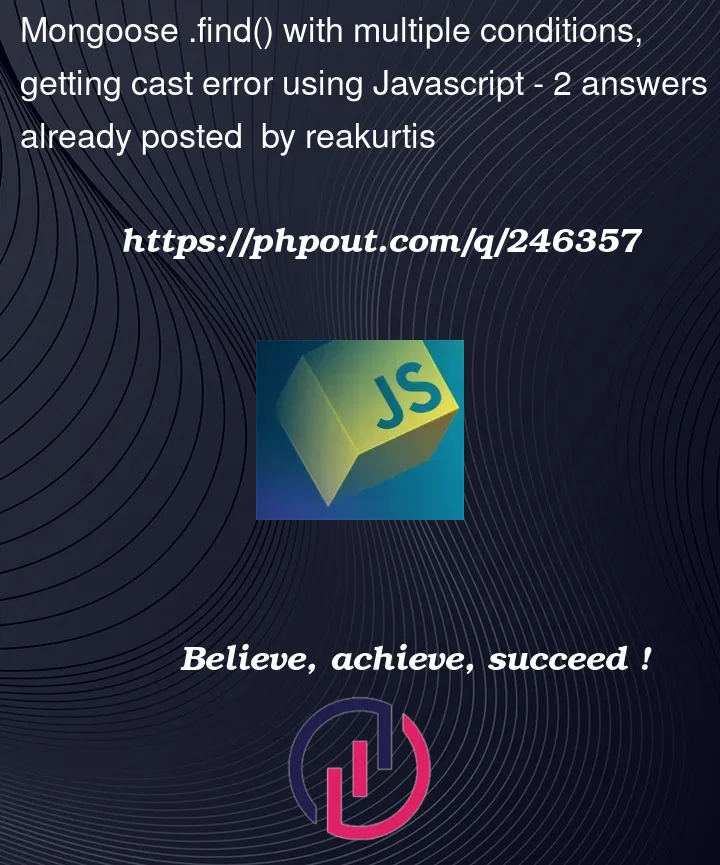


2
Answers
Since the comment fixed the issue, I added it as the answer.
Seems the router interprets the path
/searchasvalue, You probably have another route something like/api/menu/:idwhere the router takes/searchas the value of:id.You have to change the order since the routes are being resolved in top-to-bottom order.
Add the
/api/menu/searchrouter before/api/menu/:id.The error you are encountering is due to the fact that Mongoose is trying to cast the
qparameter as an ObjectId because it’s being treated as if you are trying to find a document by its_idfield. To resolve this issue, you should make sure thatqis properly passed as a query parameter and that yoursearchQueryfunction is correctly handling it.Here’s the corrected code for your
searchQueryfunction:The issue here seems to be in how you are calling the
searchQueryfunction in your route handler. You should pass thereq.query.qparameter to the function, not try to access it as a property of theMenuItemsmodel. Here’s the corrected route handler:Make sure that your route is also defined correctly:
With these changes, your route handler will correctly call the
searchQueryfunction with theqquery parameter, and the error should be resolved. Now, you should be able to call the route "/api/menu/search?q=pizza" without encountering the ObjectId casting error.