I’m trying to create a named match regex expression in JavaScript which captures build information from a multiline string. It tests fine in regex101 but fails to match correctly in JavaScript in a single pass of exec.
When I try the the following regex in JavaScript all that is matched is the first match, i.e. . Everything else shows up as undefined.
When I test the following in regex101.com
/(BuildTimestamp:)(?<timestamp>.*)|(VersionCode:)(?<major>.*)|(VersionName:)(?<minor>.*)/gm
BuildTimestamp:30-May-2023 14:25rn
VersionCode:6rn
VersionName:.0.5rn
I get the following matches:
timestamp: 30-May-2023 14:25
major: 6
minor: .0.5
In JavaScript I’m doing the following:
const regex = /(BuildTimestamp:)(?<timestamp>.*)|(VersionCode:)(?<major>.*)|(VersionName:)(?<minor>.*)/gm;
const match = regex.exec(contents);
If I put the exec in a loop I’m able to capture each named match in turn when exec is called. I’m hoping that there is a way to modify the regex query to capture all of them in one go.

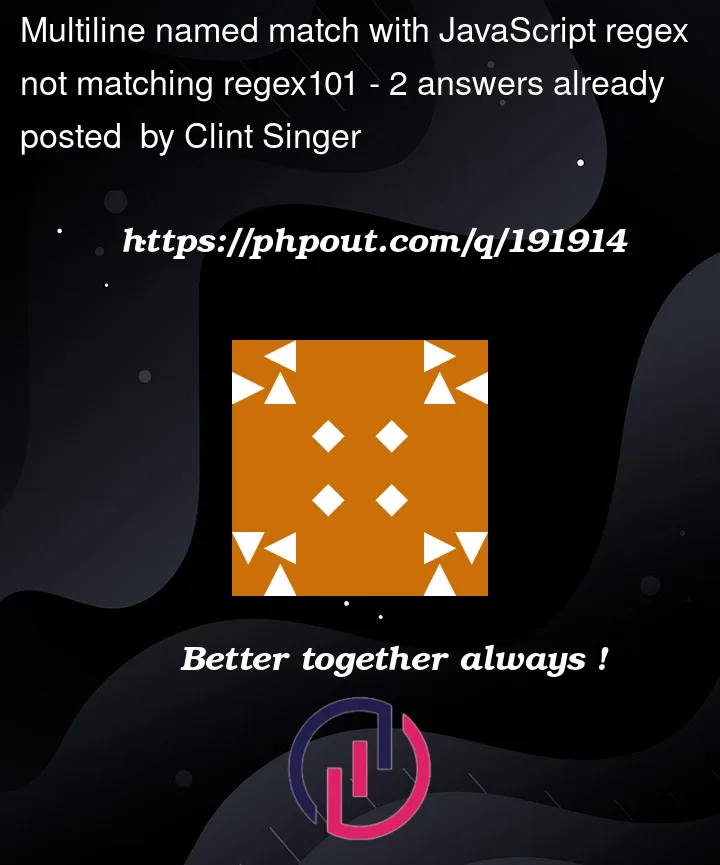


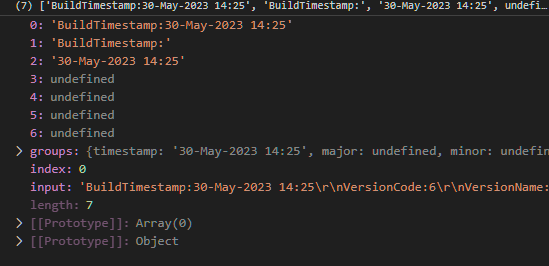
2
Answers
You could use
String.prototype.matchAll():Or you could modify the regular expression to match it all in one go. You may wish to adjust the regular expression further if you don’t want to capture the
rnsequences:The following should be self-explanatory. I’ve just added
r?nto the regex then used thegroupsproperty of the return value.