npm initto initialize the project- I am using
axios: "~1.2.4"in the package.json file- when I run
npm installpackage1.2.6will be installed which is correct as the latest patch will be installed - now if I use
^1.2.4in package.json and runnpm installthenode modulesorpackage-lock.jsonwon’t get updated to1.3.6which is the intended behaviour based on the usage of^(why is this happening here?) - now if I use
^1.3.4in package.json and runnpm installthenode modulesandpackage-lock.jsonboth will get updated to use1.3.6which is the intended behaviour (and I suppose this is correct) - now if I use
1.2.4or1.3.4the packages with the version will be installed
- when I run
Also, what is the actual use of the .package-lock.json file?
Update: https://medium.com/helpshift-engineering/package-lock-json-the-complete-guide-2ae40175ebdd#:~:text=different%20machines%2Fenvironments.-,package%2Dlock.,json%20file. This article helps to answer my question and you can also read ray’s answer which is also helpful.

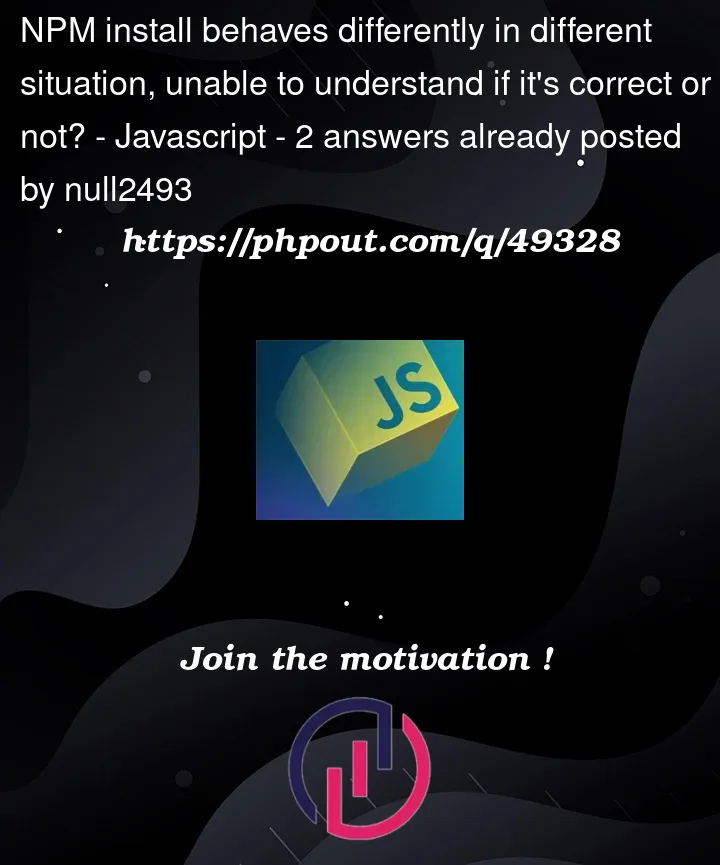


2
Answers
Let’s say you have the following
package.jsonfile:When you run
npm install, NPM will install the latest patch of the1.2.xrange, which in this case is1.2.6. This is because you used the~symbol in yourpackage.jsonfile, which specifies that the latest patch version in the1.2.xrange should be used.Now, let’s say you update your
package.jsonfile to:When you run
npm install, NPM will install the latest minor version of the1.x.xrange that is backward compatible with the specified version, which in this case is1.3.6. This is because you used the^symbol in yourpackage.jsonfile, which specifies that the latest minor version in the1.x.xrange should be used.Finally, let’s say you update your
package.jsonfile to:When you run
npm install, NPM will install the exact version specified, which in this case is1.2.4.Regarding the
.package-lock.jsonfile, here’s an example of what it looks like:As you can see, the
.package-lock.jsonfile specifies the exact version of theaxiospackage that was installed, which ensures consistent builds across different environments.It doesn’t get updated because the package-lock file references the specific version you’ve already installed. This is the purpose of the package-lock file: repeatable installs. If you (or anyone else) installed this on another machine you’d get the same versions of all of your dependencies.
If you delete the package-lock file before running
npm installyou’ll get the latest version that matches your package.json spec (and package-lock will get recreated).This works because the 1.2.x version you already have (the one in your package-lock) doesn’t meet the
^1.3.4requirement, so npm installs one that does and updates package-lock accordingly.