I am making a form with Material UI in React to send data to MongoDB. What happens is that in my form I have elements like DatePickers, Select, TextField, all from Material UI.
So I have the following code to make the change of the states:
const [project, setProject] = useState({
project_start: null,
project_end: null,
project_name: "",
usersId: [],
partnerId: "",
categoryId: "",
});
const handleChange = (name, newVal) => {
setProject({ ...project, [name]: newVal });
};
And this would be a summary of what my form consists of:
<form onSubmit={handleSubmit}>
<Box width="50%">
<LocalizationProvider dateAdapter={AdapterDayjs}>
<DatePicker
id="project_start"
name="project_start"
value={project.project_start}
onChange={handleChange.bind(null, "project_start")}
slotProps={{
textField: {
size: "small",
margin: "dense",
},
}}
/>
</LocalizationProvider>
<TextField
id="nombreP"
name="project_name"
value={project.project_name}
onChange={handleChange}
margin="dense"
size="small"
/>
<FormControl size="small" sx={{ m: 1 }}>
<Select
id="encargadoP"
multiple
name="usersId"
value={project.usersId}
onChange={(e) =>
handleChange(
"usersId",
typeof e.target.value === "string"
? e.target.value.split(",")
: e.target.value
)
}
MenuProps={MenuProps}
renderValue={(selected) => (
<Box sx={{ display: "flex", flexWrap: "wrap", gap: 0.5 }}>
{selected.map((value) => (
<Chip key={value} label={value} />
))}
</Box>
)}
sx={{ width: 205 }}
>
{data?.map(({ _id, name }) => (
<MenuItem key={_id} value={name}>
{name}
</MenuItem>
))}
</Select>
</FormControl>
</Box>
</Box>
<Button
type="submit"
variant={"outlined"}
size={"large"}
sx={{
width: 420,
border: "1px solid white",
m: "3rem 0 0 0",
color: "white",
borderRadius: "30px",
}}
>
Agregar proyecto
</Button>
</Box>
</form>
At the moment the onChange of the TextField does not work, when I write something it does not appear. So I would like to ask, how could I change it?
I am very grateful to people who can help me 🙂

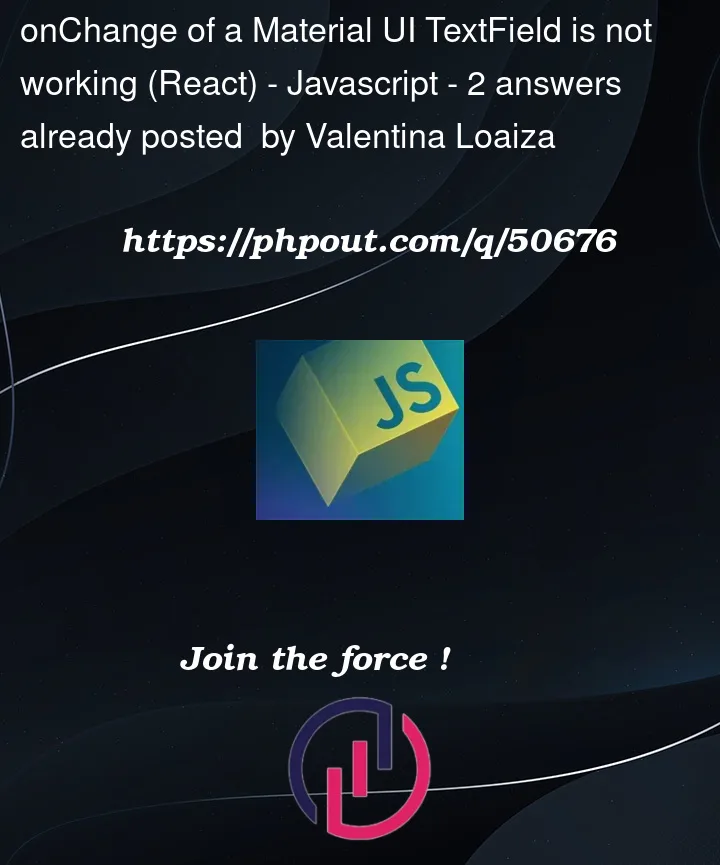


2
Answers
According to the documentation, your
handleChangeisn’t whatTextFieldexpectsonChangeto look like. It expects your function to accept the usual single parameter, an event object, and then get the field name and value from that. For example:In a comment you’ve said:
The
DatePickeronChangeis different, so you can’t use one function for both.You might have one function that makes the change, and have each
onChangecall that function though.Your solution, if you combine TJ Crowder’s answer with the code you already have, is given in your
Selectcomponent:You can do largely the same thing in your
TextFieldcomponent: