If I create a new date using the new Date() constructor in JavaScript, passing a string with a ISO 8601 format (YYYY-MM-DDTHH:mm:ss.sssZ) UTC date, I get the following
new Date("2023-05-11T00:00:00Z")
Wed May 10 2023 21:00:00 GMT-0300 (Argentina Standard Time)
// or also
new Date("2023-05-11T00:00:00+00:00")
Wed May 10 2023 21:00:00 GMT-0300 (Argentina Standard Time)
When In fact I’d like to get the correct day number 11 instead of 10
If I just remove the UTC specification it works ok:
new Date("2023-05-11T00:00:00")
Thu May 11 2023 00:00:00 GMT-0300 (Argentina Standard Time)
How should I deal with it? Should I just remove the trailing ‘Z’?

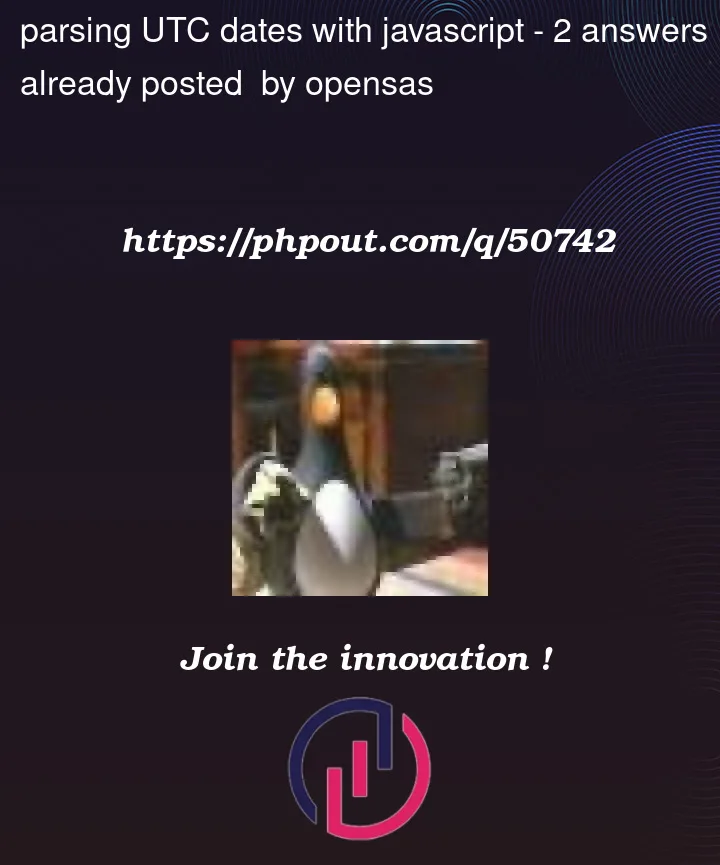


2
Answers
Dates internally are always UTC-based timestamps. You can use
.toISOString()to get the UTC date string from any date instance. Or, as you noted, you can create dates with strings that represent your local time or any other time zone. But understand that the time zone is not part of the internal UTC-based timestamp. Time zone comes into play when you convert a string to a Date instance, or when you request a string rendering of an existing Date instance.In your case, Argentina is 3 hours behind UTC, so midnight of day 11 is 21:00 on day 10 (of some month).
You can use the following code.
If you want to know
toLocaleString()method more, see https://developer.mozilla.org/en-US/docs/Web/JavaScript/Reference/Global_Objects/Date/toLocaleStringThank you