i am really stuck on how i can pass searched data which a user types from my search bar in the header component to the main component to be displayed.
Currently if i place a search bar in my main component, it searches very well and data is displayed but for my case i want to search from the header component.
I have seen some solutions on stack overflow but i have failed to come up with a solution.
Below is what i have tried:
//implementing search icon
<Search
placeholder="Search..."
allowClear
size="large"
style={{
paddingTop: "14px",
}}
onSearch={(value) => {
setSearchedText(value)
}}
searchedText={searchedText}
/>
Below is my main component where i want the data to be displayed
const Home = (props) => {
const navigate = useNavigate();
const [items, setItems] = useState([])
const [IsLoading, setIsLoading] = useState(true)
useEffect(() => {
let path = `api/v1/homes?query=${props.searchedText}`
axios.get(path)
.then(res => {
console.log(res)
setItems(res.data)
setIsLoading(false);
})
.catch(err => {
setIsLoading(false);
console.log(err)
})
}, [searchedText])
I have removed some code to make it somehow tidy

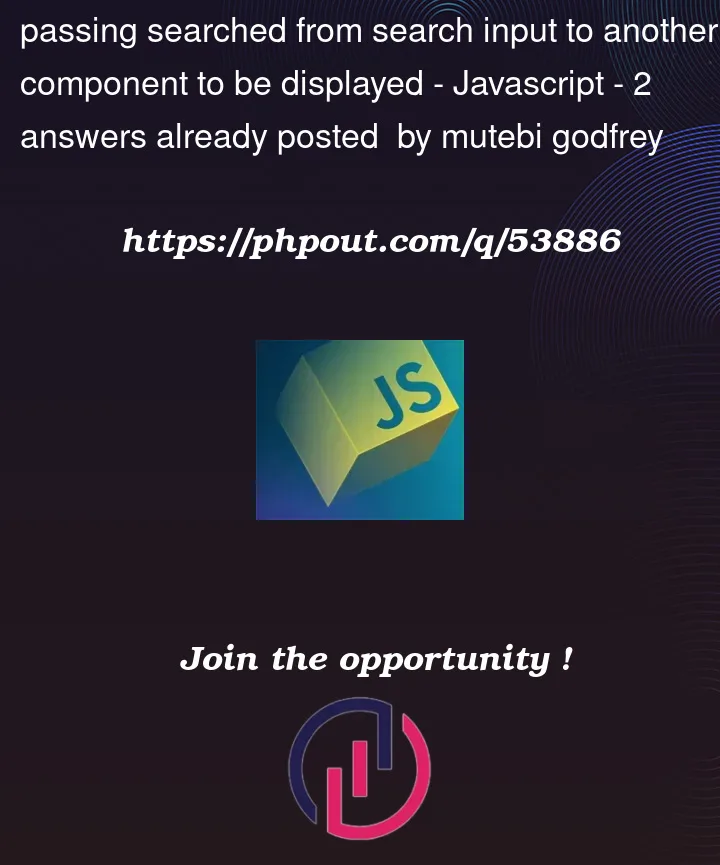


2
Answers
I think you should be looking for state management libraries like Redux, Recoil, etc.
Recoil is good for beginners since it’s easy to learn, https://recoiljs.org/docs/introduction/getting-started/
or useContext for less library usage. https://dev.to/hey_yogini/usecontext-for-better-state-management-51hi
I really want to write a code for you, but it actually does not help at all.
You should learn on your own 🙂
You need a common parent component that will keep track of
searchTextand will pass it to theHomecomponent to display.<Search />will then useprops.searchTextandprops.setSearchTextand<Home />will useprops.searchText.This has to do with the unidirectional dataflow that Reach is based. There are essentially two main ways a components keeps track of it’s data – via
stateandprops. When eitherstateorpropschanges the component re-renders to display new data.statecan be set from within the component (usinguseStatehook for example) andpropsis passed to the component from it’s parent. We use can pass callbacks from a parent to its children allow children to update parent’s state. This means you cannot pass data directly between siblings, so you need a common parent.There are other alternatives like
ContextandRedux, but they all essentially use the same approach under the hood.