I have this data which i’m displaying in the table
[
{
"ID": 9,
"Status": "Pending",
},
{
"ID": 8,
"Status": null,
},
{
"ID": 7,
"Status": "Pending",
},
{
"ID": 10,
"Status": null,
},
{
"ID": 18,
"Status": "Completed",
},
{
"ID": 17,
"Status": "In Progress",
}
]
Sort Method:
Ascending order :
this.List.sort((a, b) => a[columnname] < b[columnname] ? 1 : a[columnname] > b[columnname]` ? -1 : 0);
Descending order :
this.List.sort((a, b) => a[columnname] > b[columnname] ? 1 : a[columnname] < b[columnname] ? -1 : 0);
and using sort function to sort the data in table issue is when i sort it, i want to place null values at the last. In current scenario they are in between other values
Like
Completed
null
In Progress
null
Pending
null
..

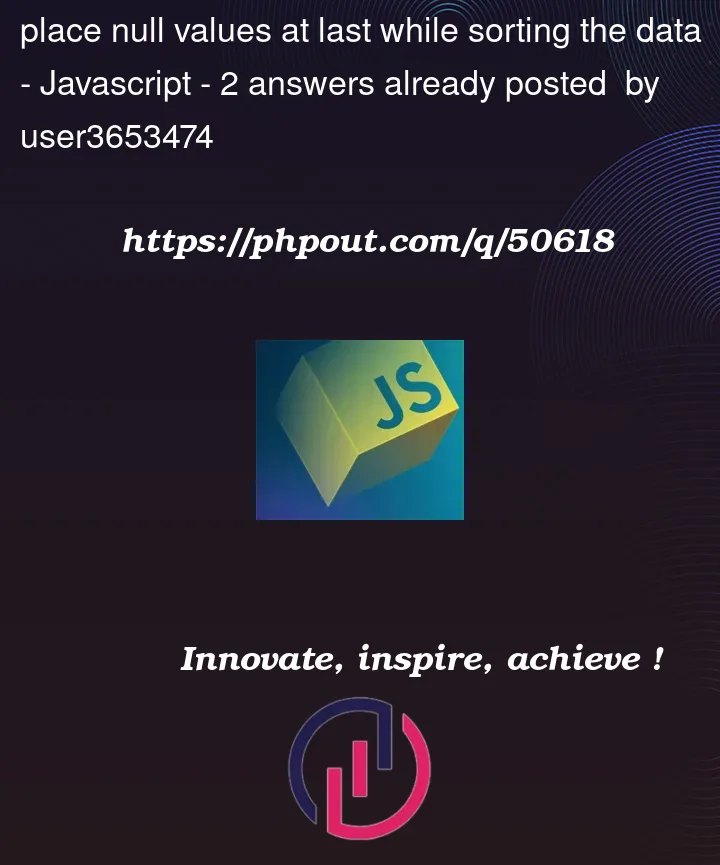


2
Answers
Couple of things for your sorting function
<and>to compare strings. It does weird things with upper/lower case, special characters, numbers, etc. there is aString.localeComparefunction that can be used to compare stringsnull(or other special values) always at the end, just let it return a custom value that is always the sameThis is a sample sorting function, that contains a check for number & string and always sorts null values together
if you call
mySort(list, 'Status', false)you will notice that all the null values are at the end while the rest is still properly sorted.If you want to have
nullin the end for both descending and ascending you can adapt the special=== nullcheck to something likeA fairly short way to do this would be:
In the snippet above we start with destructuring both comparator objects.
({ [columnName]: a }, { [columnName]: b })stores the value of thecolumnNameproperty of the first argument in the variableaandbfor the second argument.We then start with
(a == null) - (b == null)to move thenullvalues to the back of the array. This works becausetruecoerces into1andfalsecoerces into0. So ifaisnullandbis not, thentrue - falsewill evaluate to1 - 0 //=> 1. A positive return value means thatais placed behindb. If we are in the opposite scenario andais notnullbutbis, thenfalse - true //=> -1. A negative return value means thatais placed beforeb.Both
1or-1are truthy values, which cause the OR operator||to short circuit and return the first operand. If both values arenullor both values are notnull, then we end up withtrue - trueorfalse - falsewhich both evaluate to0. Since0is a falsy value, we’ll move on to the second operand of the OR operator.This brings us to
-(a < b), which checks ifais smaller thanb. When this is true-truewill evaluate into-1, soais placed beforeb. If this is false then-falsewill evaluate into-0, which is a falsy value and moves us to the next operand in the OR chain. Assume thataandbare bothnull, thennull < nullisfalse, thus moving us on to the next OR operand. Ifaandbare both notnull, say the status string, then the strings are compared based on code point values and-1is returned ifais smaller thanb. Otherwise we move on to the final OR operand.+(a > b)is very similar to-(a < b), but returns1ifais greater thanb. Placingaafterbin the result.Here are 6 example scenarios, showing the different outputs:
A less cryptic version could be written like so:
To apply an
asc/descdirection, but keep thenullvalues at the back of the array, you can apply a modifier to the second part to inverse the sign (in case of a descending direction).Or: