This question was asked a lot, but I cant find a solution for my problem…
script.js
$(document).ready(function ()
{
if (document.getElementById('searchSerialButton') !== null)
{
document.getElementById("searchSerialButton").addEventListener('click', () =>
{
console.log("scripts.js -> ready() callback -> addEventListener(`click`) callback");
});
}
});
index.html
<!DOCTYPE html>
<html lang="en">
<head>
<meta charset="UTF-8">
<meta http-equiv="X-UA-Compatible" content="IE=edge">
<meta name="viewport" content="width=device-width, initial-scale=1.0">
<title>check guarantee card </title>
<link rel="stylesheet" href="style.css">
<script src="https://ajax.googleapis.com/ajax/libs/jquery/3.6.3/jquery.min.js"></script>
<script src="/scripts.js"></script>
</head>
<body>
<div>
<h1>Enter product serial number into search field</h1>
<input id="serialInput"/>
<button id="searchSerialButton">Check</button>
</div>
</body>
</html>
I have Tampermonkey script and I wish it to fill serial input field and then PRESS the button. Example: I open the URL "http://127.0.0.1:5500/index.html?serial=12345678"
The Tampermonkey script grabs serial from URL (12345678), insert it into serialInput field and has to press Check button, but the button is not pressed. The click() is not working. If we check the console log, we could see, that when we press ENTER inside serial input field, check_btn.click() working, but when we just call it from tampermonkey, it will not click the button.
Is there a way to PRESS the Search button in this case?
// ==UserScript==
// @name Test press button
// @namespace http://tampermonkey.net/
// @version 0.1
// @description try to take over the world!
// @author You
// @match http://127.0.0.1:5500/index.html?serial=*
// @icon https://www.google.com/s2/favicons?sz=64&domain=0.1
// @grant none
// ==/UserScript==
(function ()
{
'use strict';
// DOMContentLoaded fires before TamperMonkey starts running on the page
// fix error "Uncaught TypeError: element is null"
if (document.readyState == "complete" || document.readyState == "loaded" || document.readyState == "interactive")
{
const params = new URLSearchParams(window.location.search);
const inputField = document.getElementById("serialInput");
inputField.value = params.get("serial");
console.log(`serial = document.getElementById("serial") = `, inputField);
const check_btn = document.getElementById("searchSerialButton");
console.log(`check_btn = document.getElementById("searchSerialButton") = `, check_btn);
check_btn.click(); // DOES NOT WORK!
// Execute a function when the user presses a key on the keyboard
inputField.addEventListener("keydown", function (event)
{
// If the user presses the "Enter" key on the keyboard
if (event.code === "NumpadEnter" || event.code === "Enter")
{
// Cancel the default action, if needed
event.preventDefault();
// Trigger the button element with a click
check_btn.click(); // WORKS!
}
});
}
})();

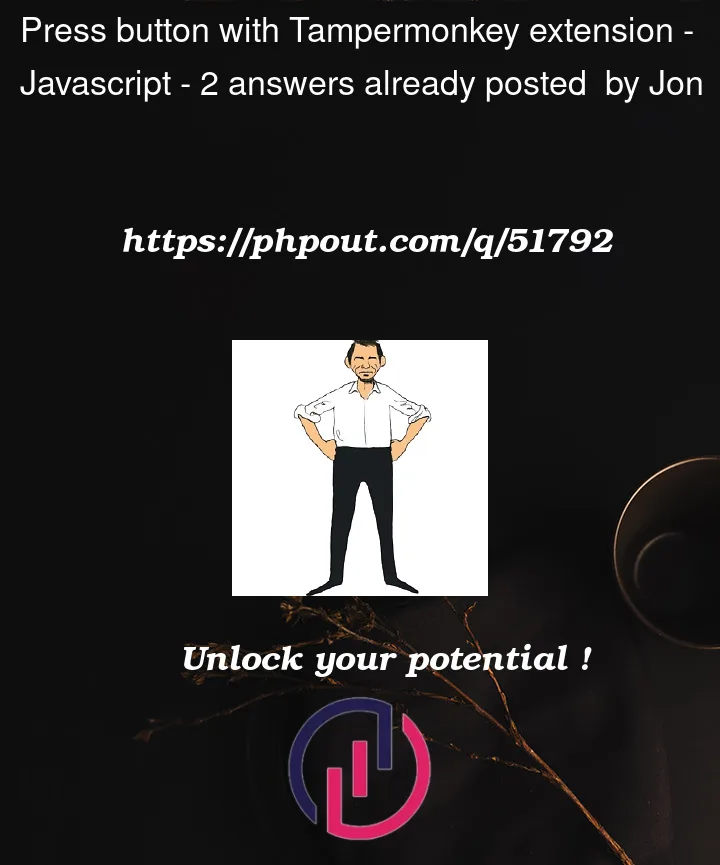


2
Answers
It seems, that the problem was with not all elements were generated. So I added the function:
and changed document.querySelector("#searchSerialButton").click() with it like that:
Since the problem seems to be that your script is running too early, there are a number of approaches to solving this problem. As the OP has already noted in their answer, adding a delay is one solution.
Setting
@run-atTry changing the
@run-atmeta property.Which changes when your userscript runs.
Tampermonkey Docs
window.onload
Alternatively, if you prefer a Javascript solution you could run your script inside the callback of the
loadwindow event. See MDN docs for more.