I am trying to dynamically add pairs of buttons and text fields and have the button perform some action on its corresponding text field. My specific use case is creating a ‘User Settings’ page where users can change a specific account information property
Here is a minimal code example that generates 2 pairs of text fields and buttons. However, pressing either button disables both text fields rather than its corresponding text field:
export default function FAQ() {
const [disabled, toggleDisabled] = React.useState(false)
const CreateInputPair = () => {
return (
<>
<TextField
disabled={disabled}
/>
<Button
onClick={() => toggleDisabled(!disabled)}
>
Toggle Disabled
</Button>
</>
)
}
return (
<>
<CreateInputPair />
<br />
<CreateInputPair />
</>
);
}
In the above example, how can I make it so that pressing a button only disables its associated text field?
My current and naive approach for reading values of dynamically created elements is to assign id prop fields to the TextField and manipulate the DOM to read the value (ie. having document.getElementById(e.target.id).value inside a onClick={(e) => handleChange(e)} method), but this goes against the principles of React

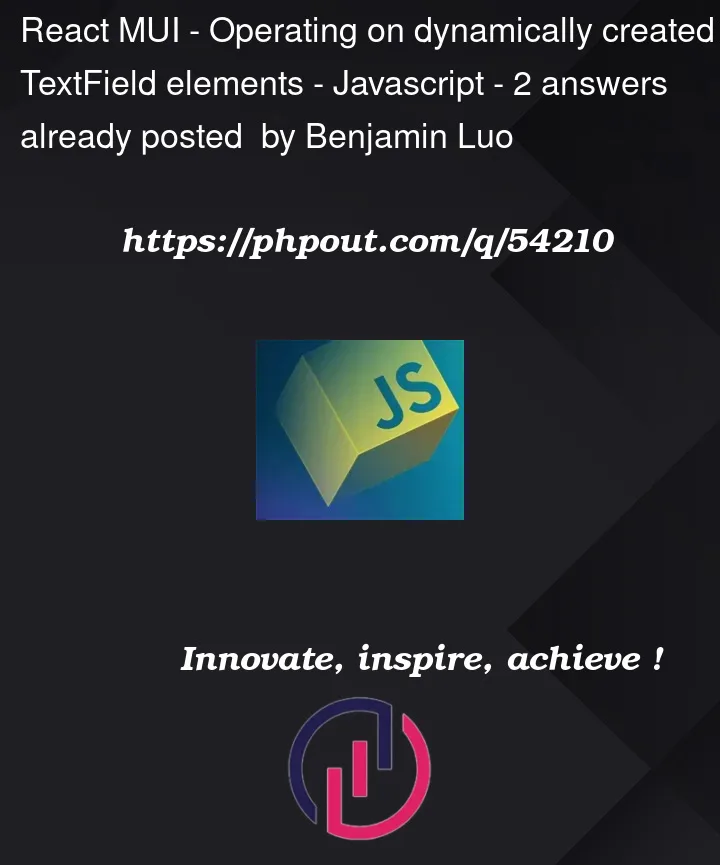


2
Answers
Move
CreateInputPairinto its own separate component.I hope this helps