I’m using a regex that validates for an URL. The regex is:
^(https?|ftp)://[^\s/$.?#].[^\s]*$
The issue that I’m getting is that when I check for the validation in regex101. My test cases are getting validated but in my JS code it’s not validating the strings having an "s" in them.
https://regex101.com/r/Vy0MU0/1
This is the regex and the test cases that are working fine here but not working in my JS code.
I think the issue that I’m facing might be that the "S" characters are being treated as space.
let DestinationRegex = new RegExp('^(https?|ftp)://[^s/$.?#][^s$]*$');
if (DestinationRegex.test("https://atlas.mapmyindia.com")) {
console.log("Yeahhhhhhh")
} else {
console.log("Nahhhhlh")
}
I tried this and always get into the else statement whenever I use the string with a S in it.

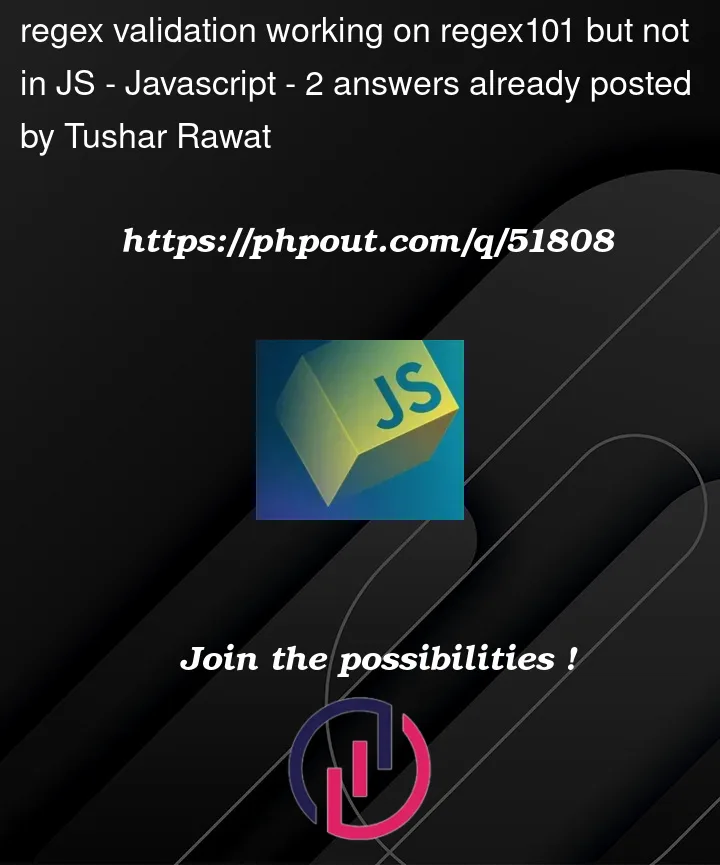


2
Answers
Use the same regex directly in the if statement, it works.
Edit: saved regex in a variable instead of using it directly, for readability.
Try this way, with conctructor it’s a different syntax
Doc:https://developer.mozilla.org/en-US/docs/Web/JavaScript/Reference/Global_Objects/RegExp