I’m a beginner of javascript.
Please see below example about removing duplicate value from
const nums = [1, 2, 3, 6, 6, 7, 2, 2, 8, 9]
function uniqueNums(arr) {
const uniqueElements = {};
const result = [];
for (let element of arr) {
if (!uniqueElements[element]) {
result.push(element)
}
uniqueElements[element] = element // this part I don't understand.
}
return result;
}
console.log(uniqueNums(nums)) // [1,2,3,6,7,2,8,9]I don’t understand the role of the following statement:
uniqueElements[element] = element
If I remove the line,
const nums = [1, 2, 3, 6, 6, 7, 2, 2, 8, 9]
function uniqueNums(arr) {
const uniqueElements = {};
const result = [];
for (let element of arr) {
if (!uniqueElements[element]) {
result.push(element)
}
// uniqueElements[element] = element // this part I don't understand.
}
return result;
}
console.log(uniqueNums(nums)) // [1,2,3,6,7,2,8,9]I can see the return value that duplicated value isn’t removed.
why..?
Isn’t it the below the conditional statement about duplicate value..?
if(!uniqueElements[element])
I know the easy way to solve is using ‘set’, the more I learn javascript, the more I have difficulties with objects, so I practice and practice.

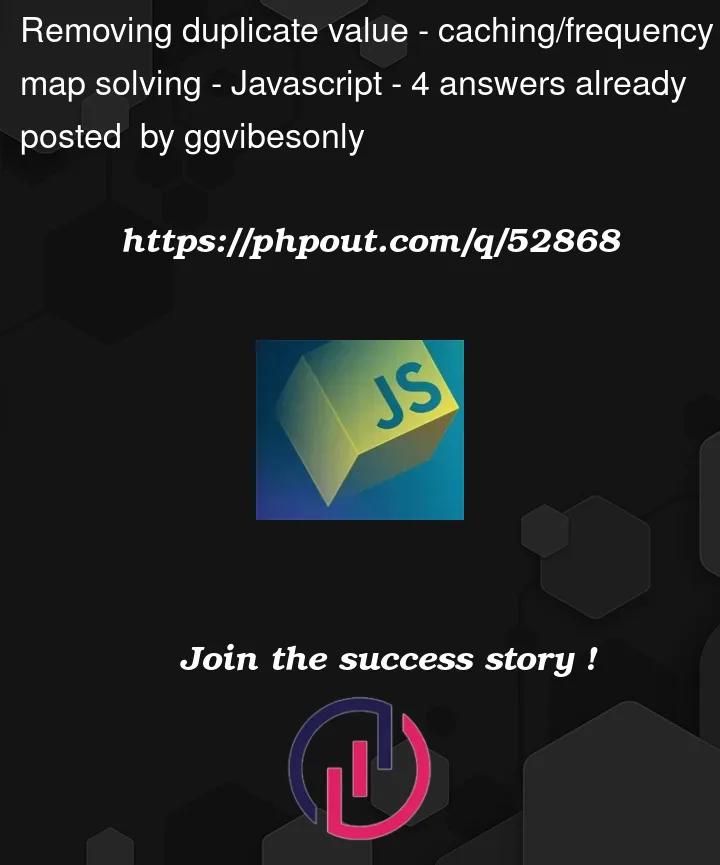


4
Answers
uniqueElementsis defined as an object{}.Objects have unique keys. And they are strings so the key is converted to string
When you do
uniqueElements["2"] = 2Then next time you do
uniqueElements["2"] = 2the entry for "2" will be overwritten
It is a rather simple and inefficient implementation of a Set
Here is a version that does not use a Set
In JavaScript, an object is basically a map of key-value pairs. The key can have data type string or Symbol. Understanding of Symbol data type is not required for this question. So the key can be a string. But you can also specify a number and it will be stored as a string. You can use
[]to index into an object. I have quoted the keynamebut that is not necessary when creating the object. the quotes are needed for keys having special characters, starting with a digit etc. For example'1'and `’last-name“.When accessing object properties, the
.operator can be used.However for keys with special characters, or a digit as the first character, you need to use
[].Further for keys that represent numbers (like
'1'), we can simply use the number to index, and the number is converted to a string internally.Further, keys in an object cannot have duplicates. If you assign a value for a key that exists, the new value replaces the old value. In your problem, this fact is being used. I think you will be able to figure out how your code works now. If you still have a question, please post a comment, and I’ll update this answer.
In your function, the line
uniqueElements[element] = elementis an object used to keep track of all the elements that have been looped. Theif (!uniqueElements[element]) {}block checks if the current element is NOT in that object and pushed the element to theresultarray. If you are looking for a real solution do use one of solutions given by @mplungjan or use a library like lodash. But if you are using this for learning, just know that there are better ways to do this. Also, in your function there is no need for theif (!uniqueElements[element]) {}. Try returningObject.keys(uniqueElements)Hello Beginner!
Welcome to the JS land 🚀
First off, objects are a wonderful way to store complex data models. When it comes to objects. Note the snippet below that what resolves to and
objecttype. So know that these are all classified as anobject.Now we are past that
Let’s talk about
uniqueElements. YouruniqueElementsobject is acting as a reference here to detect your duplicates in your array.When you use
[element] = 'foo'this is assigning the objectkeyorpropertydynamically rather than explicitly entering the property name likeAnd since we can’t assign numbers to an object
keyname this is what calls for the need to use[]to create a newkey-valueentry into ouruniqueElementsobject. All object properties are unique so if a key with the same name gets assigned again. It will become that latest value assigned.Time for an example
Conclusion
I hope this helps! Ideally, would anyone use this as a method to detect dupes? Perhaps not, there are plenty of other ways to do this with
new Set(),.reduce(),.find(),.findIndex(),.filter(), and many more. These forms of data declaration are forms ofrefsfor another piece of running code to refer to for a logical reason or condition. Have a blast with the JavaScript world! Its plenty to learn! The large community is here to help! Happy hacking! 😎