I am having a object that looks like the following:
export const data = {
"Category 1": [
{
key: "1",
label: "Applications",
children: [
{
key: "3",
label: "Browser",
children: [
{
key: "4",
label: "Mozilla",
children: []
},
{
key: "5",
label: "Firefox",
children: []
}
]
}
]
}
],
"Category 2": [
{
key: "2",
label: "OS",
children: [
{
key: "6",
label: "Windows",
children: []
}
]
}
]
};
This should basically draw a tree with two entries with Category 1 and Category 2 and its children should be drawn recursively.
Category 1
---- Applications
--- Browser
--- Mozilla
--- Firefox
Category 2
---- OS
--- Windows
This should be dynamically rendered. The number of first level objects will be determined using the number of keys of the object. I have tried with an array of objects and it works. But when I am having it in the above format, I am unable to render it as a tree. Help would be greatful.
Sandbox: https://codesandbox.io/s/react-hooks-counter-demo-forked-zsxsxh?file=/src/Tree.js
When I am trying it with treeData it works, but with data inside constants.js it doesnt work.
import React from "react";
import TreeNode from "./TreeNode";
const Tree = ({ data = [] }) => {
return (
<div className="d-tree">
<ul className="d-flex d-tree-container flex-column">
{data.map((tree) => (
<TreeNode node={tree} />
))}
</ul>
</div>
);
};
export default Tree;
I tried with Object.entries to render the tree, it doesnt work

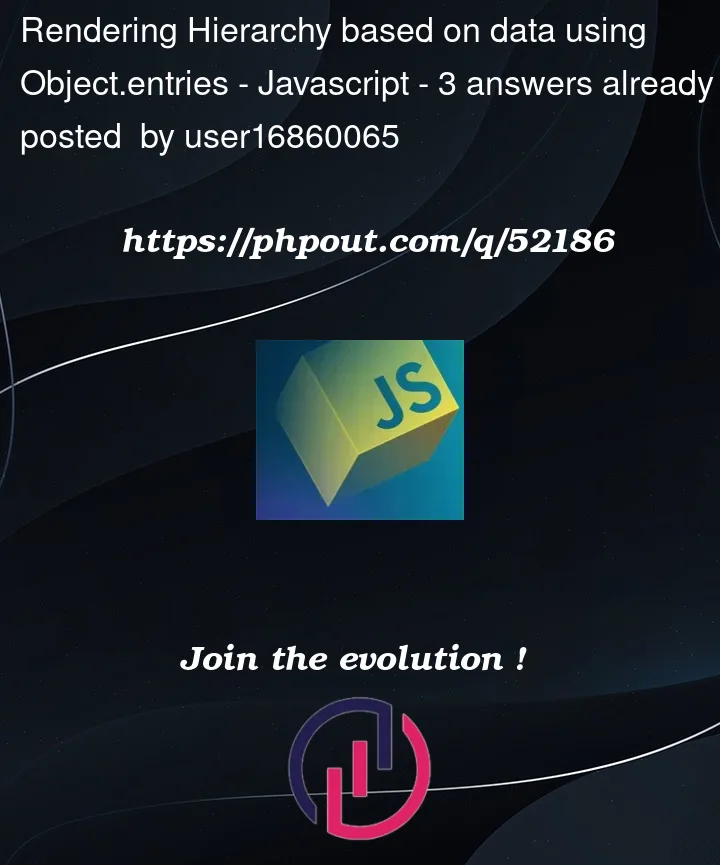


3
Answers
Your
datastructure is different fromtreeData, although the children are in the same format.Instead of an object at the top-level:
you should have an array with
key,labelandchildren:If you really can’t edit the
data(it’s right there …) you could map the top-level entries using the property name askeyandlabel:Added in response to comment
If that’s your preferred input format then you could put the data conversion into your
Treecomponent:In tree.js you can validate if data is not an array and transform it:
Tree.jshttps://codesandbox.io/s/react-hooks-counter-demo-forked-3hxcgq
you could write the
Treecomponent like this and pass down the key (category) and the value (items) ofObject.entriesas props toTreeNodeIn the
TreeNodeyou can recursively renderTreeNodecomponents based on if it has children or not. Here is a resource on that.Also you can add styles only to the first level.
I used a prop called
leveland defaulted it to 1, then I give styles only if the level is 1 (used inline styles for simplicity). For the next levels, I increment the level prop by 1.