I have configured two services running in separate containers through nginx. Nginx configuration:
server {
listen 8080;
location /template-order-service/ {
proxy_pass_request_headers on;
proxy_set_header Host $host;
proxy_pass http://template-order-service:8082/;
}
location /template-product-service/ {
proxy_pass_request_headers on;
proxy_set_header Host $host;
proxy_pass http://template-product-service:8083/;
}
}
I am able to call both services as exptected, using:
http://localhost/template-order-service/<endpoint>
http://localhost/template-product-service/<endpoint>
However when I am trying to reach swagger i am getting
Failed to load remote configuration.
In debugger console I see error like this:
http://localhost/v3/api-docs/swagger-config 404 Not Found
I am sure that this url should be:
http://localhost/template-order-service/v3/api-docs/swagger-config
or
http://localhost/template-product-service/v3/api-docs/swagger-config
How can I fix that in swagger ? In .js file I see some configUrl variable but I don’t know how to overwrite it. Simple query param (?configUrl=/template-order-service/v3/api-docs/swagger-config) does not work.

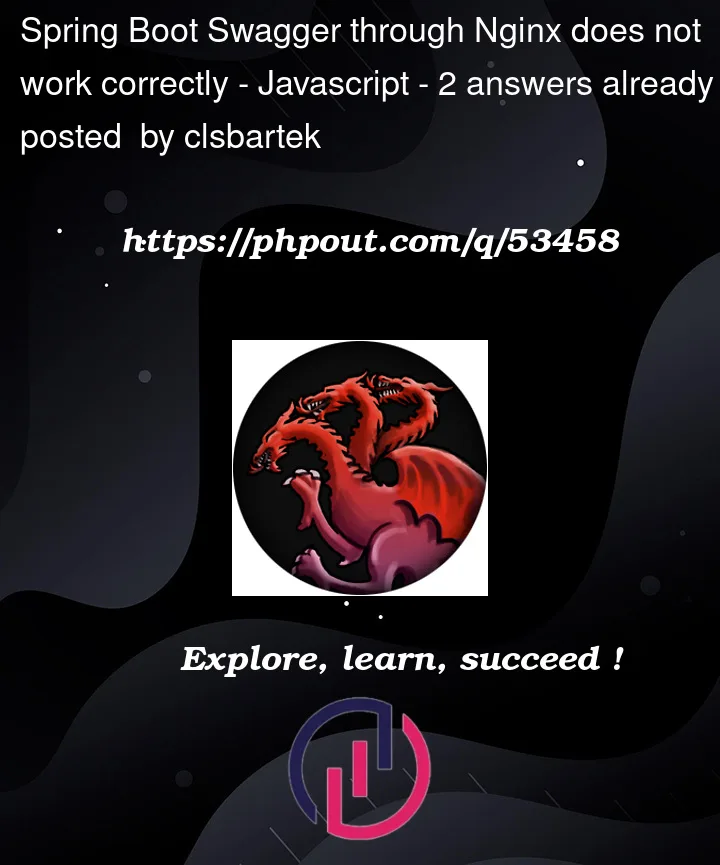


2
Answers
I think
X-Forwarded-headers should help you.Namely
X-Forwarded-Prefixto set context path for swagger-ui.Try this nginx config:
You might also need to set property for spring boot app: server.forward-headers-strategy=framework
After that you should be able to open swagger-ui at http://localhost(or where your nginx is)/template-order-service/swagger-ui/index.html and
http://localhost/template-product-service//swagger-ui/index.html
You can check more documentation and other headers to modify URL here:
https://springdoc.org/#how-can-i-deploy-springdoc-openapi-ui-behind-a-reverse-proxy
You can try yo to update the Swagger UI configuration in your
index.htmlfile to use the reverse proxy setup:Update the
urlproperty to the correct API documentation URL based on your reverse proxy configuration. For example, if you want to load the API documentation for thetemplate-order-service, set theurlproperty:Similarly, for the
template-product-service, set theurlproperty like this:Save the changes and reload the Swagger UI page. The API documentation should now be loaded correctly for the respective services.
If you want to have both services available in the same Swagger UI, you might consider using a dropdown or a selection option to switch between different API documentation URLs. Then, update the
urlproperty based on the selected service.