Here is my codes for basic angular component where I’m using Tailwind Elemets CSS framework.
app.componenets.ts
import { Component, OnInit } from '@angular/core';
import { Select, Datepicker, Input, initTE } from "tw-elements";
@Component({
selector: 'app-root',
templateUrl: './app.component.html',
styleUrls: ['./app.component.css']
})
export class AppComponent implements OnInit {
title = 'test-tailwind-elements';
ngOnInit(): void {
initTE({ Datepicker, Input, Select });
}
fruitsList: { name: string[] }[] = [
{
name: ['Mango', 'Papaya', 'Banana']
},
{
name: ['Mango', 'Papaya', 'Banana']
},
{
name: ['Mango', 'Papaya', 'Banana']
}
]
}
app.component.html
<table>
<tr>
<th>Fruits</th>
</tr>
<!-- <tr *ngFor="let item of fruitsList;"> -->
<tr>
<td>
<select data-te-select-init>
<option value="1">Mango</option>
<option value="2">Papaya</option>
<option value="3">Banana</option>
</select>
</td>
</tr>
</table>
The issue I’m facing at here is, if we don’t use *ngFor with <tr> html tag then it render the output properly. But, the moment we use that along with *ngFor it don’t render properly.
Here are some screenshots for reference
I feel like with *ngFor when inside a loop it’s creating the dropdown list somehow it’s can’t able to register the components with DOM. But, I can’t able to understand how to fix this.
Need some help.




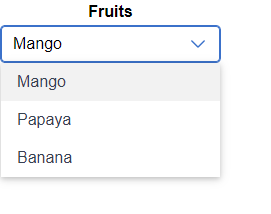
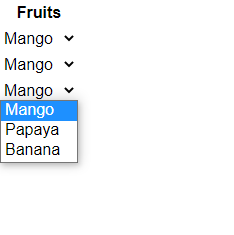
2
Answers
It seems you’re applying the
ngForin the wrong place. Apply it to theoption(the thing that needs repeating for each item) and you should get the results that you’re looking for.Something like…
And in the component:
It’s due to initialising the components in
ngOnInit, before the selects are ready withdata-te-select-init, so they never get initialised. Change to usingAfterViewInitand it works fine.Here’s a working version in a repo.