I’m trying to change what is returned when you access the value property on this custom element – which extends HTMLInputElement. This would be used for entering currency values. The input would show 1,000.00 (string) but would return 1000 (float) through its value property.
Unfortunately, the getter doesn’t seem to be executing.
function moneyStringToFloat(value) {
value = value.replace(/[^0-9]/g, '');
value = value / 100;
return value;
}
class CustomInput extends HTMLInputElement {
constructor() {
super();
this.type = "text";
}
static get value() {
return moneyStringToFloat(this.value);
}
}
customElements.define("custom-input", CustomInput, {extends: "input"});
const customInput = document.querySelector('input#customInput');
const output = document.querySelector('#output');
output.textContent = customInput.value;<input is="custom-input"
id="customInput"
value="1,000.00">
<span id="output"></span>
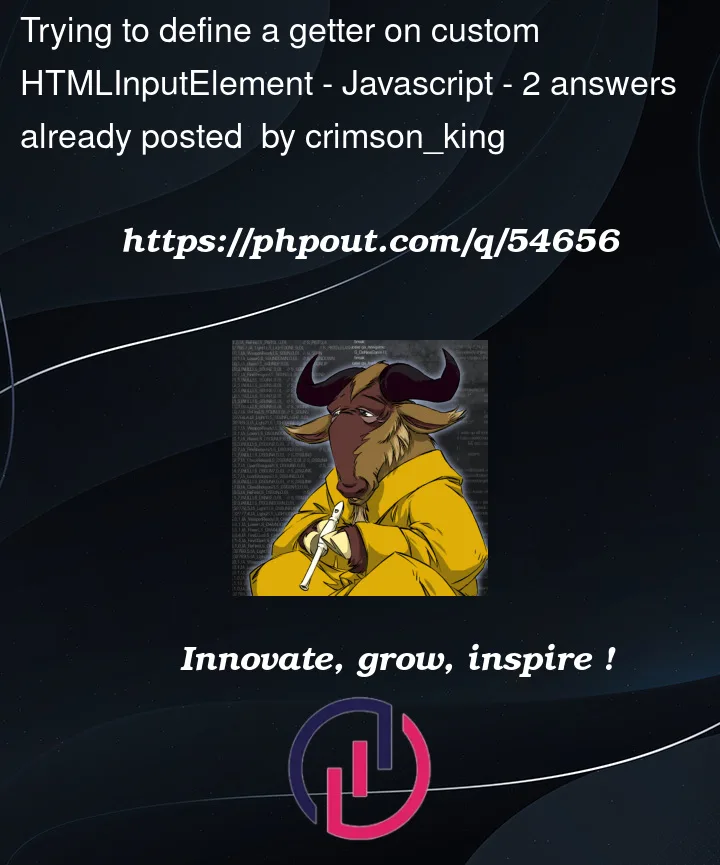


2
Answers
You are defining a static getter. So, It was not worked. Static getters are accessed through the class itself, not through its instances.
Here is updated version of your question.
Hope this will help you.
Since
extends HTMLInputElementwill never work in Safari, because Apple has, rightly so, argumented they will never implement Customized Built-In Elements.You can use an Autonomous Element: