throw new error_1.MongoAPIError(‘URI must include hostname, domain name, and tld’);
Hello everyone i am facing a error while connecting my backend to mongodb . I am student and i am learning full stack while developing my project i am facing the above error.
I was trying to connect my mongodb with my backend server but it wont happen is send me an error that i mentioned above.
const connect = async () => {
try{
await mongoose.connect('mongodb+srv://rahulghatge166:Rahul@[email protected]/Booking?retryWrites=true&w=majority');
console.log('Connected to MongoDb')
}catch(error) {
throw error
}
}
mongoose.connection.on('disconnected', () => {
console.log('mongoDb disconnected')
})
mongoose.connection.on('connected',() => {
console.log('mongoDb is connected')
})

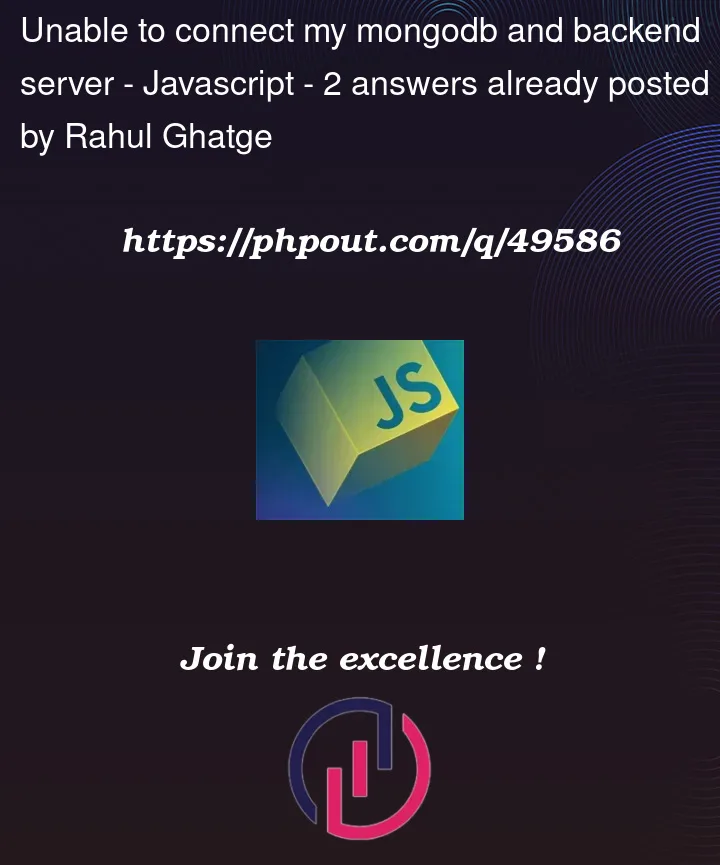


2
Answers
Solution 1
If you are using any special character in your password you need to encode the particular character as %+ASCII_code_of_the_character below link explains everything. https://docs.atlas.mongodb.com/troubleshoot-connection/#special-characters-in-connection-string-password
Solution 2
Click on auto-generate password and paste it into the connection string. It will work.
Solution 3
Create new password which doesn’t have special characters.
Your password has a special character i.e.
@. You’ll need to encode it as%40.Change code to: