I want to create a form that uploads the images to Cloudinary and then gets the image’s URL and parses it into Supabase database, but I only want to upload the images when I click the Publish button (right now the image will auto upload when I selected it).
So I wondering how I can create a function for that purpose. Please help! Thank you.
Here is my code:
'use client';
import { useState, useEffect } from 'react'
import { useRouter, redirect } from 'next/navigation';
import { useUser } from '@/contexts/AuthContext';
import { Database } from '@/db_types'
import Button from "@/components/shared/Button"
import Editor from "@/components/shared/Editor"
type Posts = Database['public']['Tables']['posts']['Row']
const initialState = {
title: "",
description: "",
slug: "",
images: "",
};
export default function AddPost() {
const { userDetails , supabase } = useUser();
const [loading, setLoading] = useState(true)
const [title, setTitle] = useState<Posts['title']>(null)
const [description, setDescription] = useState<Posts['description']>(null)
const [slug, setSlug] = useState<Posts['slug']>(null)
const [user_id] = useState<Posts['user_id']>(null)
const [images, setImages] = useState<Posts['images']>(null)
const [imageData, setImageData] = useState(initialState);
if (!userDetails) {
redirect('/login');
}
const uploadImage = async (e : any) => {
const reader = new FileReader();
reader.onloadend = async () => {
setLoading(true);
};
if (!e.target.files || e.target.files.length === 0) {
throw new Error('You must select an image to upload.')
}
const files = e.target.files[0]
if (!files) return;
const data = new FormData();
data.append("file", files);
data.append("upload_preset", "c_tags");
const res = await fetch(`${process.env.NEXT_PUBLIC_CLOUDINARY_API}`,
{
method: "POST",
body: data,
}
);
const file = await res.json();
setImageData({ ...imageData, images: file.secure_url });
setLoading(false);
};
async function addPost({
title,
description,
slug,
images,
user_id,
}: {
title: Posts['title']
description: Posts['description']
slug: Posts['slug']
images: Posts['images']
user_id: Posts['user_id']
}) {
try {
setLoading(true)
const updates = {
title,
description,
slug,
images : `${imageData.images}`,
created_at: new Date().toISOString(),
user_id: userDetails?.id
}
let { error } = await supabase.from('posts').upsert(updates)
if (error) throw error
alert('Published!')
} catch (error) {
alert('Error updating the data!')
console.log(error)
} finally {
setLoading(false)
}
}
return (
<div className="">
<div>
<form
className="mt-3"
onSubmit={(e) => {
e.preventDefault();
addPost({ title, description, slug, images, user_id })
}}
>
<input
id="images"
type="file"
className="relative block w-full appearance-none rounded-none rounded-md border border-gray-300 px-3 py-2 text-gray-900 placeholder-gray-500 focus:z-10 focus:border-indigo-500 focus:outline-none focus:ring-indigo-500 sm:text-sm"
accept="image/*"
onChange={uploadImage}
/>
<label htmlFor="title">Title</label>
<input
id="title"
type="text"
className="relative block w-full appearance-none rounded-none rounded-md border border-gray-300 px-3 py-2 text-gray-900 placeholder-gray-500 focus:z-10 focus:border-indigo-500 focus:outline-none focus:ring-indigo-500 sm:text-sm"
value={title || ''}
onChange={(e) => setTitle(e.target.value)}
/>
<label htmlFor="Description">Content</label>
<Editor
description={description}
setDescription={setDescription}
/>
<label htmlFor="slug">Slug</label>
<input
id="slug"
type="text"
className="relative block w-full appearance-none rounded-none rounded-md border border-gray-300 px-3 py-2 text-gray-900 placeholder-gray-500 focus:z-10 focus:border-indigo-500 focus:outline-none focus:ring-indigo-500 sm:text-sm"
value={slug || ''}
onChange={(e) => setSlug(e.target.value)}
/>
<div>
<Button
className="mt-5 bg-red-500"
onClick={() => addPost({ title, description, slug, user_id, images })}
>
Publish
</Button>
</div>
</form>
</div>
</div>
);
}

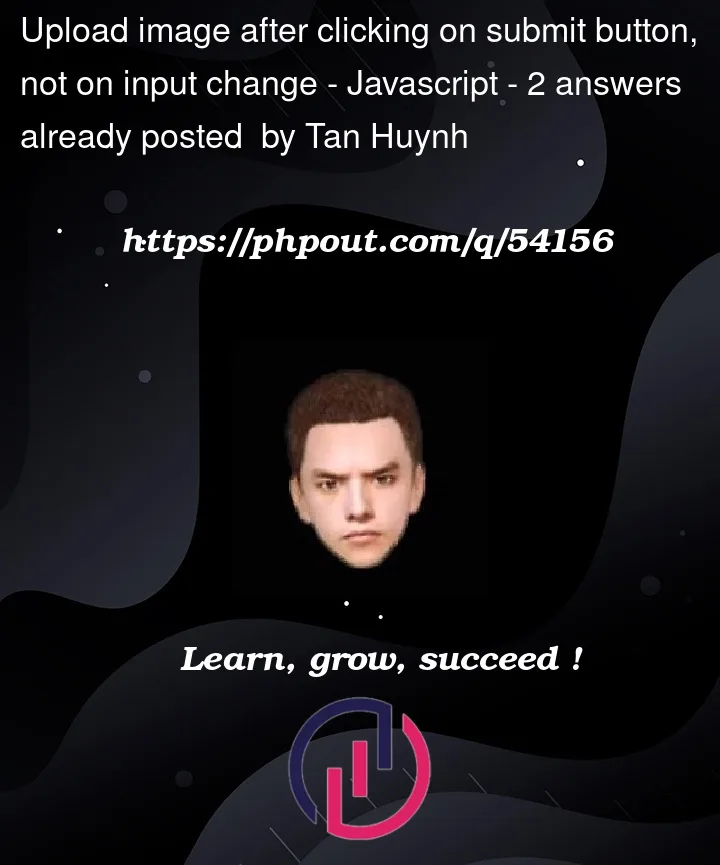


2
Answers
To upload the image after clicking on Publish button, you could simply move the uploading part inside
addPost, aka removeuploadImage, and handle everything in one place, onsubmit.For that, set an
imageInputRef:Add it to your upload input (notice the
onChangeis removed):Change your Publish button as below (notice the
onClickis removed, and atype=submitis added):And finally, remove
uploadImageand changeaddPostto:I think you can do this by creating a separate state for storing the image until you click the publish button.
This also gives you an easier way if you want to show a preview before publishing without having to actually upload it by creating a local url which is a common feature in a lot of web apps and you might end up needing it later on.