I am trying to create a Chrome extension using SvelteKit and sveltekit-adapter-chrome-extension. I have an anilist_client.js file under /static where I am declaring an ANILIST_CLIENT object that stores an ID an a SECRET that will later be used to access the AniList API.
The file must be withing the /static directory so the user can replace the ID with their own without digging deep into the bundled code.
I tried to include the script in app.html and <svelte:head>, also followed this guide. All I got was "anilist_client is not defined".
// static/anilist_client.js
const anilist_client = {
id: '<id>',
secret: '<secret>'
};
// src/lib/components/Options.svelte
<script>
console.log(anilist_client.secret);
</script>
<a href='https://anilist.co/api/v2/oauth/authorize?client_id={anilist_client.id}&response_type=token'>Login with AniList</a>
// src/app.html
<head>
<meta charset="utf-8" />
<link rel="icon" href="%sveltekit.assets%/favicon.png" />
<meta name="viewport" content="width=device-width" />
<script src="/anilist_client.js"></script>
<!-- <script src="%sveltekit.assets%/anilist_client.js"></script> -->
%sveltekit.head%
</head>
// svelte.config.js
import chromeExtensionAdapter from 'sveltekit-adapter-chrome-extension';
import { vitePreprocess } from '@sveltejs/kit/vite';
const config = {
preprocess: vitePreprocess(),
kit: {
adapter: chromeExtensionAdapter({
pages: 'build',
assets: 'build',
fallback: null,
precompress: false,
manifest: 'manifest.json',
}),
appDir: 'ext',
}
};
export default config;
Is there a way to access this object from my components that will run both in development and production bundle? Feels like I am missing something very obvious here.

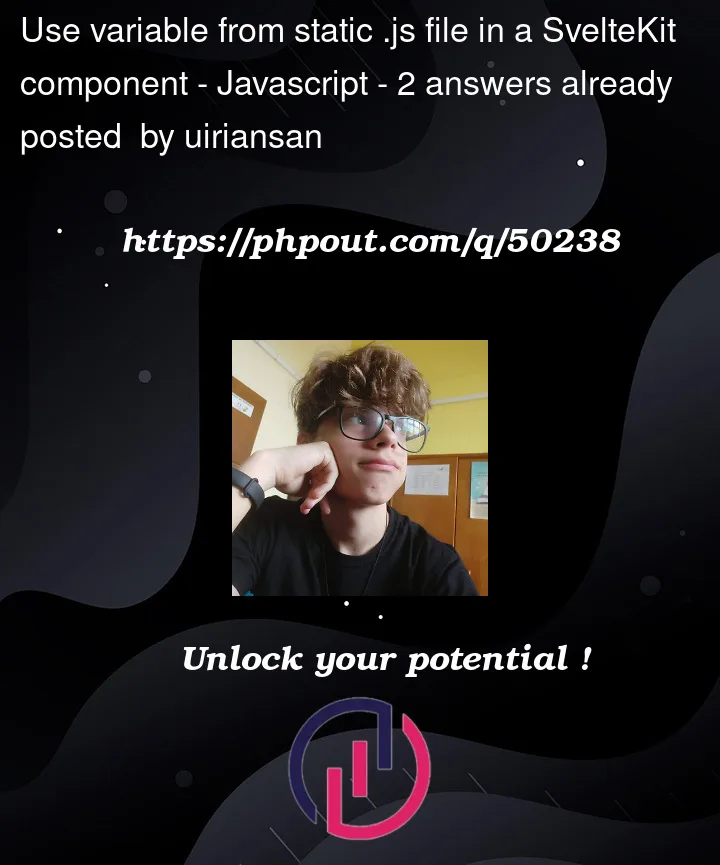


2
Answers
After a lot of searching, I finally find a way to make it work:
First, I moved
anilist_client.jsfromstatic/tosrc/lib/anilist_client.ts, so I could easily import it from my components:The next step was to add
anilist_client.tstobuild.rollupOptions.inputinvite.config.ts:Since Sveltekit seems to override the
build.output.*FileNamesVite options, in order for it to work with Chrome's background script, I ended up writing a Vite plugin to remove the hash from the generated .js files, so I can refer to background.js in manifest.json. Thanks to raduab and wallw-teal.There are probably better ways, but this was the first one to work after two days of research.
You seem to be trying to define a global variable using
const. If anything, I think you should be usingvar, and not const.But I digress because there are better alternatives. Right off the bat, you could just attach your
aniList_clientobject to the global object, usuallywindowin browsers. Try this:Then access it the same way (
globalThis.aniList_client).The other option would be to make your static JS a ESM module and load it as such in
<head>:Then you would write said file as an ESM that exports your data:
The latter would probably require you to signal
rolluporwebpackthat your module is external. I don’t have the specifics for this, though.