i’ve started a calculator project along a course I’m doing on Javascript, however even though the code is identical to what they’ve done (or at least to what they taught) I’ve found trouble in replicating the same result.
What happens is that when I press enter the button that was previously clicked gets clicked again and I have no idea why. The backspace simply doesn’t work.
What was supposed to happen was clicking the enter key and the calculate() function being triggered,thus completing the calculation that was onscreen. The backspace key was supposed to delete one number from the display.
function createCalculator(){
return {
display: document.querySelector('.display'),
btnClear: document.querySelector('.btn-clear'),
// Methods go below, attributes above
start(){
this.buttonClick();
this.pressEnter();
this.pressBackspace();
},
clearDisplay(){
this.display.value = '';
},
pressEnter(){
document.addEventListener('keyup', (e) => {
const key = e.target
if( key.keycode === 13) {
this.calculate() }
})
},
pressBackspace(){
document.addEventListener('keyup', (e) => {
const key = e.target
if( key.keycode === 8) {
this.deleteNumber() }
})
},
deleteNumber(){
this.display.value = this.display.value.slice(0, -1)
},
buttonClick(){
document.addEventListener('click', function(e) {
let element = e.target
if ( element.classList.contains('btn-num')){
this.btnForDisplay(element.innerText);
}
if(element.classList.contains('btn-clear')){
this.clearDisplay();
}
if(element.classList.contains('btn-del')){
this.deleteNumber();
}
if(element.classList.contains('btn-eq')){
this.calculate()
}
}.bind(this))
},
btnForDisplay(valor){
this.display.value += valor;
},
// The function that allows the calculations to occur
calculate(){
let conta = this.display.value
try {
conta = eval(conta) // I know using eval might be a security compromise
if(typeof conta === "Nan" || typeof conta === "undefined" || typeof conta === "null"){
alert("Conta inválida")
return
}
this.display.value = String(conta)
}catch (e){
alert("Conta inválida")
return
}
},
};
}
const calculator = createCalculator()
calculator.start()

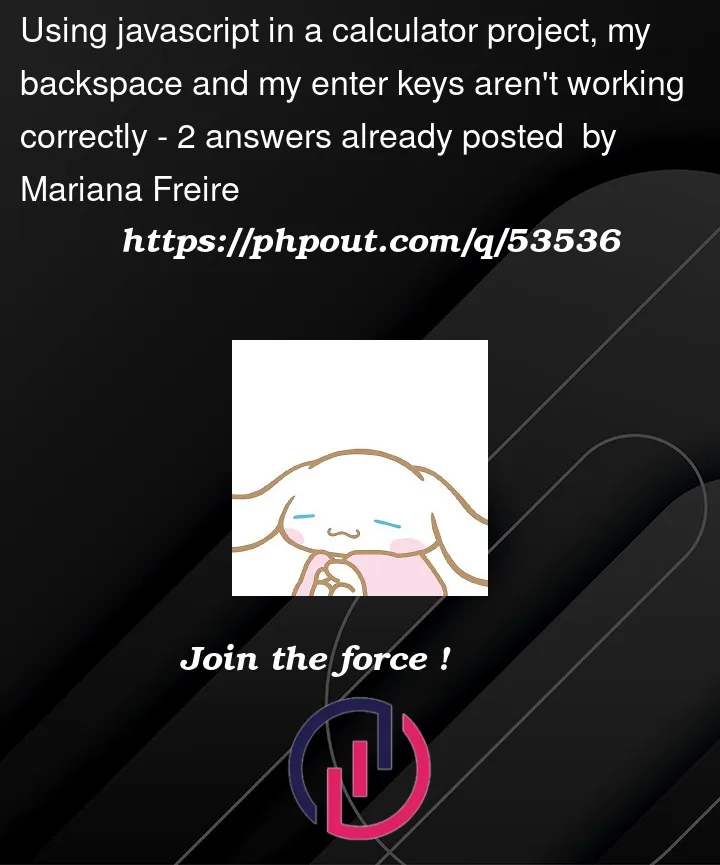


2
Answers
You’re dealing with a common issue using the
thispointer.Your event listeners are called by the
windowobject. In JavaScript that meansthiswill be thewindowobject instead of thecalculator.In each event listener use
calculatorinstead ofthisfor a quick fix.The proper solution requires binding the functions to the
calculator.Here is how you would do it for the
pressEnterfunction:You have multiple things going on here.
You are trying to get the code from the
e.target, which is the document/body element, which don’t have have the keyCode or code properties.What you need to do is get the code from the event itself.
So, you have to change it to:
Then, the property, which you are trying to get, is
keyCodeand notkeycode. But it is advisable not to usekeyCodeanymore, since it has been deprecated for some time.It is better to either use
codeorkey.So, your two options are:
or
Also, it might be helpful to add
preventDefaultas the first thing inside the listener, just to prevent any unwanted default behaviors.And Dan Mullin explained about the
thisin their answer.