I have this kind of components tree in my react app. My header component includes the navbar component which in turn includes dialog1 and dialog2.
So, I was wondering what is the best way to pass the props [opened1, opened2, handleDialog1, handleDialog2] to the dialog components from header (passing via navbar). Can you tell me the optimal solution?
header
|
navbar
| |
dialog1 dialog2
header.js
import React, { useState } from "react";
import { Button, Stack } from "@mui/material";
import Navbar from "components/Navbar";
export default function Header() {
const [opened1, setOpened1] = useState(false);
const [opened2, setOpened2] = useState(false);
const handleDialog1 = () => {
setOpened1(!opened1);
};
const handleDialog2 = () => {
setOpened2(!opened2);
};
return (
<Stack>
<Button onClick={handleDialog1}>my first button</Button>
<Button onClick={handleDialog2}>my second button</Button>
<Navbar />
</Stack>
);
}
navbar.js
import React from "react";
import { Typography, Stack } from "@mui/material";
import Dialog1 from "components/Dialog1";
import Dialog2 from "components/Dialog2";
export default function Navbar() {
return (
<Stack>
<Typography>lorem ipsum</Typography>
<Typography>lorem ipsum</Typography>
<Typography>lorem ipsum</Typography>
<Dialog1 />
<Dialog2 />
</Stack>
);
}
dialog1.js (dialog2.js is an equal component but with different numbers)
import React from "react";
import { Typography, IconButton, Dialog, DialogTitle } from "@mui/material";
export default function Dialog1() {
return (
<Dialog open={opened1} onClose={handleDialog1}>
<DialogTitle>
<Typography>my first dialog</Typography>
<IconButton onClick={handleDialog1} />
</DialogTitle>
</Dialog>
);
}

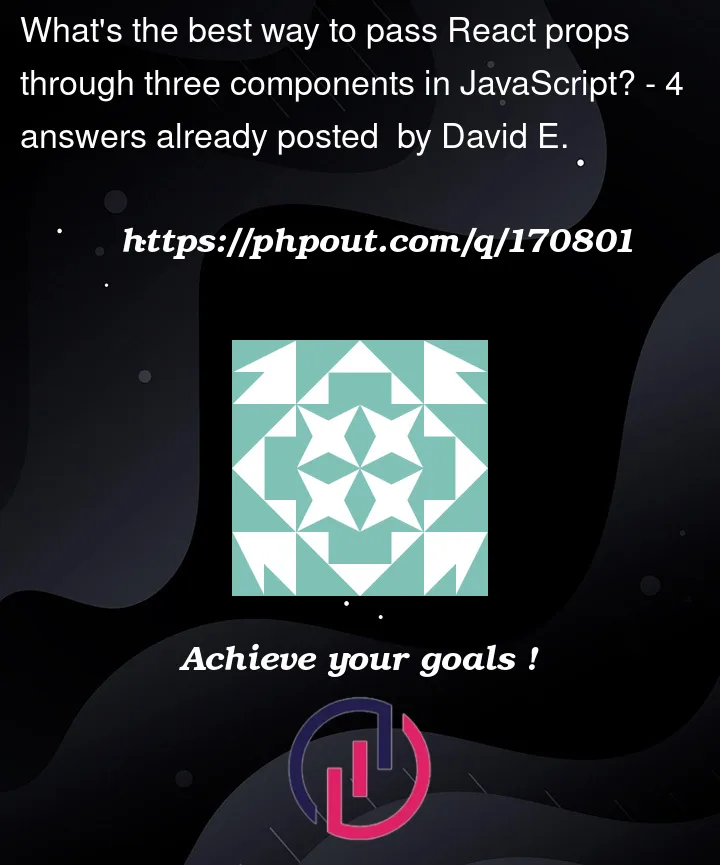


4
Answers
Personally I use a redux store, it can be implemented for three component but have much more possibilities
Here you have a good article which explain how to use it
https://www.freecodecamp.org/news/how-to-manage-state-in-a-react-app/
It is the best approach to have self refreshing component and avoid synchronization problems, but your component must be coded taking that it count using the useEffect hook for example
I would suggest creating a context and using the useContext hook. It is a more manageable approach than passing props and requires less implementation than redux.
Here’s the context with your buttons integrated:
Then you would wrap you child components in Header component:
And then use it in any child components:
You could pass the props all the way down manually, but that can be tedious. To avoid this prop drilling for a large amount of nesting, you can use a context.
Below is an example of how you could implement this (with some unchanged code omitted for brevity).
header.js:dialog1.js:I suggest u look into react state management either with the default hooks or with libraries like redux or zustand