following all qa about converting digits in javascript in Stackoverflow. However, I had a problem/ question
method one
// Convert Persian and Arabic digits to English using the new function
var convertedValue = convertDigitsToEnglish(currentPhoneValue);
// Function to convert Persian and Arabic digits to English digits
function convertDigitsToEnglish(value) {
var persianDigits = '۰۱۲۳۴۵۶۷۸۹';
var arabicDigits = '٠١٢٣٤٥٦٧٨٩';
var englishDigits = '0123456789';
for (var i = 0; i < 10; i++) {
value = value.replace(new RegExp(persianDigits[i], 'g'), englishDigits[i]);
value = value.replace(new RegExp(arabicDigits[i], 'g'), englishDigits[i]);
}
return value;
}
method two
// Convert Persian and Arabic digits to English
var convertedValue = convert_number.toNormal(phoneField.val());
var convert_number = (function () {
var numerals = {
persian: ["۰", "۱", "۲", "۳", "۴", "۵", "۶", "۷", "۸", "۹"],
arabic: ["٠", "١", "٢", "٣", "٤", "٥", "٦", "٧", "٨", "٩"]
};
return {
toNormal: function (str) {
if (!str) {
return '';
}
var num, i, len = str.length, result = "";
for (i = 0; i < len; i++) {
num = numerals["persian"].indexOf(str[i]);
num = num != -1 ? num : numerals["arabic"].indexOf(str[i]);
if (num == -1) num = str[i];
result += num;
}
return result;
}
}
}
in the method one works only for Persian/Farsi digits! and why doesn’t it work correctly at all for the Arabic language?
arabic digits numbers ٤٥٦ (four five and six) numbers are not converted to English/Latin numbers. we defined this in the code and it shouldn’t be a problem and it should work correctly, but it doesn’t and these three numbers can’t be converted, and doesn’t accept these numbers!
in method two. both Persian and Arabic languages converted and no problem with this method.
For better explanations for my question so that nothing is missed. Let’s say this is for a mobile number field.
I have also specified elsewhere that a keyboard the person cannot enter any additional characters such as asterisk, plus, minus, etc., other than the numbers 0 to 9.
// Remove non-numeric characters
var numericPhoneValue = convertedValue.replace(/[^0-9]/g, '');
In order for the Arabic and Persian numbers not to be recognized as foreign, I converted them to English numbers with this (upper convert function). So that the user can enter numbers with English, Farsi, and Arabic numbers. And it doesn’t matter what language it is in. Converts to English in any digit. Also, prevents the entry of additional characters.
I also used the pattern solution instead of these (convert), but it is ignored by the browser in different situations, and it is also suitable for English only. And it is not suitable for Persian and Arabic.
Was my method correct? Is there a better, shorter and cleaner way? Why the first method does not work correctly for some Arabic numbers? But does the second method work correctly?

 Question posted in
Question posted in 

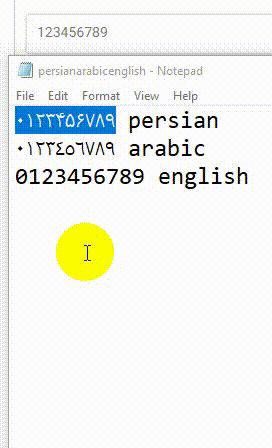
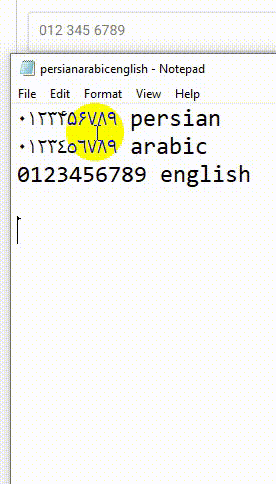
2
Answers
I think you can use something like this which will work with both Farsi and Arabic numbers
Assuming all characters have a Unicode value between the different languages you could store them in a single object or
Mapinstance with their decimal counterpart.With
decimalMapdefined translating the characters is a simple as checking if they’re present withindecimalMap. If a character is not present, keep it as is.The above uses
Array.from()to split the string into characters (and keep Unicode surrogate pairs intact). We then check thedecimalMapfor a translation withdecimalMap.get(char)if the character is not in theMapinstanceundefinedwill be returned. Which in turn causes the OR operator||to return the right hand side of the operator (the original character).