I am trying to validate an input field so that it only accepts numbers.
When I try to validate an input such as ‘123’ it works as expected, however when I validate an input such as ‘123abc’ it does not work and ‘123abc’ gets accepted as a number.
Could any please explain to me why and what to do about it?
My code is in the following codepen link: https://codepen.io/npinak/pen/dygNEOW?editors=1011
// get the operator button class
const operators = Array.from(document.getElementsByClassName('operator'))
// add function to each button
operators.forEach((operator) => {
operator.addEventListener('click', mathOperation)
})
// values from input fields
const inputs = Array.from(document.getElementsByClassName('input'))
// check for blank inputs
function blankInput(e){
const textValue = e.target.value
const allSpacesRemoved = textValue.replace(/ /g, '');
const allSpacesRemovedFloat = parseFloat(allSpacesRemoved)
if (allSpacesRemovedFloat === ''){
e.target.classList.add('noInput')
} else if (Number.isNaN(allSpacesRemovedFloat) === true){
console.log(Number.isNaN(allSpacesRemovedFloat))
e.target.classList.add('noInput')
} else {
e.target.classList.remove('noInput')
}
}
console.log(inputs[0])
inputs.forEach((input) => {
input.addEventListener('blur', blankInput)
})
function mathOperation(e){
e.preventDefault()
// get header for result
const result = document.getElementById("result")
// convert values from input to float
const value1 = parseFloat(inputs[0].value)
const value2 = parseFloat(inputs[1].value)
//check if value1 and value2 are numbers
if (Number.isNaN(value1) || Number.isNaN(value2)){
window.alert("Please enter a valid input.")
// get input element
// add .inputVisible class
// remove .inputVisible class after 3 seconds
return
}
// math operation
if(e.srcElement.id === 'division'){
const finalValue = value1 / value2
result.innerText = finalValue
} else if (e.srcElement.id === 'multiplication') {
const finalValue = value1 * value2
result.innerText = finalValue
} else if (e.srcElement.id === 'subtraction') {
const finalValue = value1 - value2
result.innerText = finalValue
} else if (e.srcElement.id === 'addition') {
const finalValue = value1 + value2
result.innerText = finalValue
}
}```

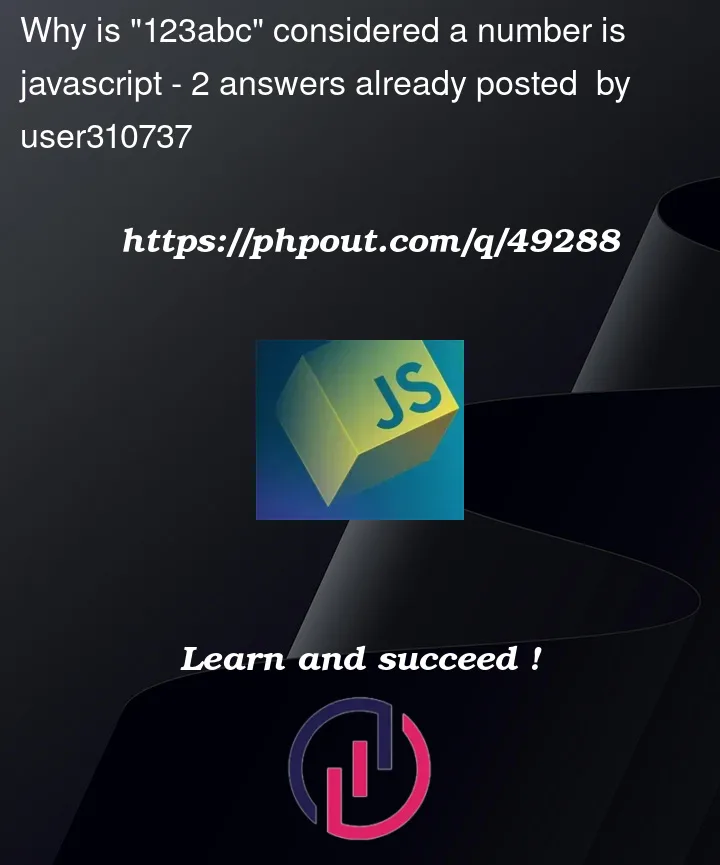


2
Answers
The issue is that
parseFloatwill try to convert as much of the string as possible, stopping when it reaches an invalid character.parseFloat('123abc')produces123as the result.You can directly check
isNaNon the string before parsing instead.Alternatively, you could use a regular expression for more precise validation.
You are using
parseFloatin your attempt to validate the value as a number. See the documentation on MDN:123starts at the beginning and it a valid number literal.Adding
awould make it invalid, so everything from that point is ignored.So it is behaving as designed.
See How can I check if a string is a valid number? for methods to achieve your goal.