Access to XMLHttpRequest at
‘https://api.ciuvo.com/api/analyze?url=http%3A%2F%2Flocalhost%3A8080%2F&version=2.1.4&tag=threesixty&uuid=8B61AA73-3715-4EE1-95DD-65ED24AFC1CC’
from origin ‘http://localhost:8080’ has been blocked by CORS policy:
No ‘Access-Control-Allow-Origin’ header is present on the requested
resource.
Everything was okay, but suddenly I am getting this error on my vue.js project today.
Anyone knows why?

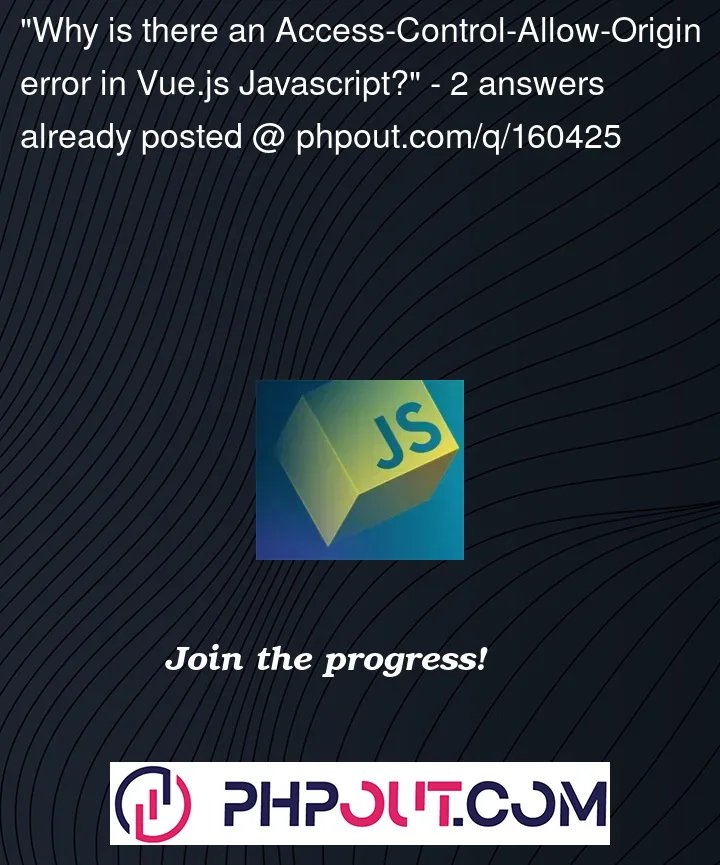


2
Answers
Plese put your code for request, if you send "Access-Control-Allow-Origin" header, remove this and try again.
Edit:
In server side must allow client to send this header, if you have access already, add this header to your request:
From what I’ve understood, this error message indicates that your Vue.js application is trying to make a request to a domain (
https://api.ciuvo.com) that is different from the one where your application is hosted (http://localhost:8080). This violates the same-origin policy enforced by web browsers to protect users’ security.To solve this issue, you need to add the appropriate
Access-Control-Allow-Originheader on theserver-side responseto allow requests from the origin of your Vue.js application.However, since you don’t have control over the
https://api.ciuvo.comserver, you can use a workaround by using a proxy server to forward requests from your Vue.js application to the targetAPI server.One solution is to use the
http-proxy-middlewarepackage to set up a proxy in your Vue.js project. Here is the link to the package with installation guide http-proxy-middleware.
Then in your vuejs config file called :
vue.config.jsadd something like this:But you should also read it docs if something goes wrong or for a better understanding of it
api.This configuration tells the Vue.js development server to forward any requests with the
/apiprefix tohttps://api.ciuvo.com/api/analyze. ThechangeOriginoption changes theOrigin headerof the request to the target server’s domain, andpathRewriteoption removes the/api prefixfrom the forwarded request.In your Vue.js code, you can now make requests to
/apiinstead of the target server URL.If your using
fetch apioraxiosyou can do something like this:fetch('/api?url=http%3A%2F%2Flocalhost%3A8080%2F&version=2.1.4&tag=threesixty&uuid=8B61AA73-3715-4EE1-95DD-65ED24AFC1CC')or
axios.get('/api?url=http%3A%2F%2Flocalhost%3A8080%2F&version=2.1.4&tag=threesixty&uuid=8B61AA73-3715-4EE1-95DD-65ED24AFC1CC')I hope it helps.