The Setup
I’m building a React app that is statically served using Express.
-
The React app is built with
npm run buildand the static files live in thebuild/directory. -
Express statically serves these files with the following code (reference):
const path = require("path");
const express = require("express");
const app = express();
const port = 80;
const host = "::";
let root = path.join(__dirname, "build"); // Output of `npm run build`
app.use(express.static(root)); // Tell Express to serve static files from here
// The wildcard (*) lets all paths bypass Express
// in favor of React handling client-side routing.
app.get("/*", (req, res) => {
res.sendFile(path.join(root, "index.html"));
});
app.listen(port, host, () => {
console.log(`Serving from root=${root}`);
console.log(`Example app listening on host ${host} & port ${port}`);
});
I’m also containerizing the app and deploying it to EKS behind an Ingress (aka, an entrypoint).
- The Ingress URL is
ingress.company.com - My app has an address reserved at
ingress.company.com/my-app. All users must be able to go here, so every URL should use this/my-appslug.
The Problem
When I point my browser to ingress.company.com/my-app, Express successfully returns build/index.html. However, the accompanying static JavaScript files aren’t being found resulting in a bare HTML file without life.
I’ve discovered the reason why:
- The static JavaScript file lives at
ingress.company.com/my-app/js/main.hash.js - Express is trying to reach files at
ingress.company.com/js/main.hash.js(missingmy-app/) and a 404 is returned.
How can I get my Static Express Server to include the URL slug my-app/ when serving for build files? Is there a way to set a Base URL?

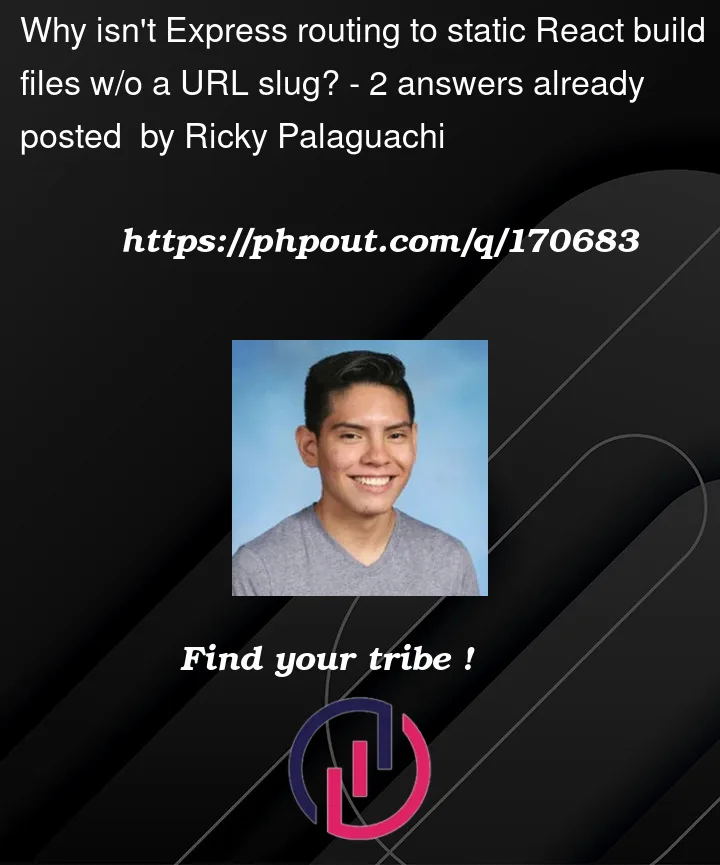


2
Answers
According to the official Create React App docs:
The problem is perhaps with your index.html file.
Have you included your Javascript files inside a script tag in your index html file?