I’m trying to access a <p> element inside an iFrame through javascript and print it’s contents in the console. However after multiple attempts it always fails to do so.
Here’s the code of the main page:
<!DOCTYPE html>
<html lang="en">
<head>
<meta charset="UTF-8">
<meta name="viewport" content="width=device-width, initial-scale=1.0">
<title>CS3 - Test Page</title>
<script src="https://code.jquery.com/jquery-3.7.0.js" integrity="sha256-JlqSTELeR4TLqP0OG9dxM7yDPqX1ox/HfgiSLBj8+kM=" crossorigin="anonymous"></script>
</head>
<body>
<iframe id="frame" src="https://cs3.bluenest.it/Website/test.html"></iframe>
<script>
//script to access the iframe and print the contents of the p tag with the id='text'
</script>
</body>
</html>
And here’s the code of the subpage (test.html) that gets instantiated inside the iframe:
<!DOCTYPE html>
<html lang="en">
<head>
<meta charset="UTF-8">
<meta name="viewport" content="width=device-width, initial-scale=1.0">
<title>Document</title>
</head>
<body>
<p id="text"> this text should get printed in the console </p>
</body>
</html>
I’ve tried multiple methods from different sources but they all fail to accomplish my goal:
Method from https://learningjquery.com/2016/09/using-jquery-to-access-iframe-elements
var frame = $("frame").contents();
var element = frame.find("#text");
console.log("content of #text: " + element.html());
The variable element remains undefined and the console prints "content of #text: undefined"
Method from https://www.w3schools.com/howto/howto_js_element_iframe.asp
var frame = document.getElementById("frame");
var element = frame.contentWindow.document.getElementById("text");
console.log("content of #text: " + element.html());
The variable element ends up being null and the console prints out the error "Uncaught TypeError: Cannot read properties of null (reading 'html')"
Method from Selecting an element in iframe with jQuery
var iframe = $('frame');
var element = $('#text', iframe.contents());
console.log("content of #text: " + element.html());
The variable element remains undefined and the console prints "content of #text: undefined"

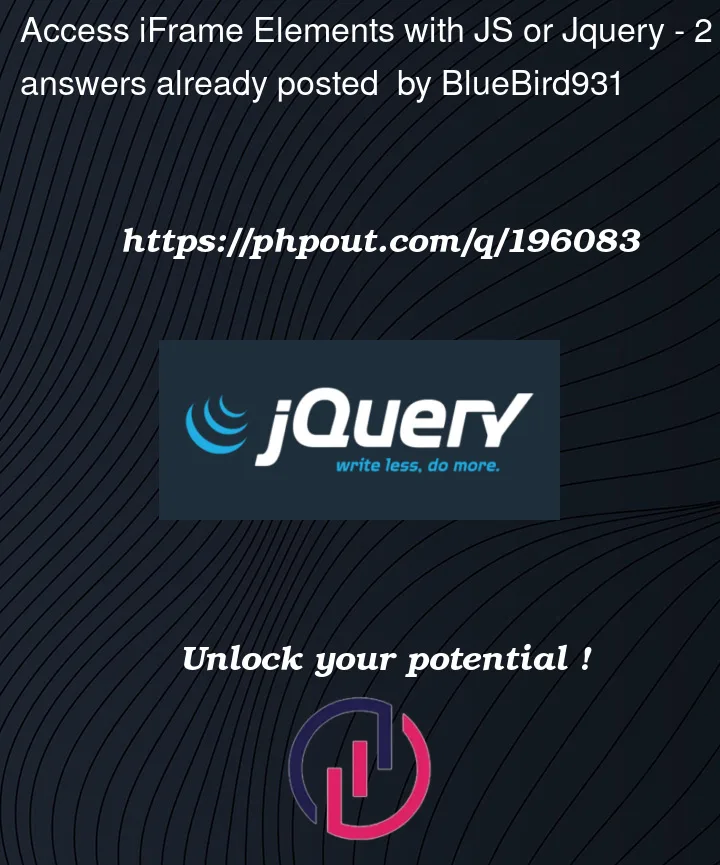


2
Answers
Could the issue be in the next line:
You’re trying to get iframe but only frame is written.
Maybe you should try:
or
Also, have you checked these answers How to get the body's content of an iframe in Javascript?
Sometimes it’s necessary to check that the iFrame content has loaded.