I’m trying to access string value from TempData from the script tag inside .cshtml file.
<script>
var FromComTaskLibType = '@TempData["FromComTaskLibType"]';
console.log(FromComTaskLibType.toString())
</script>
Using this, I am getting value as AAAA instead of getting like 'AAAA'. I have called them with .toString(). Still it is not working.
In controller, I am assigning this value like this:
public ActionResult LoginFromCOM(string libType)
{
TempData["FromComTaskLibType"] = libType;
//...
}
Here value of libType is coming as "AAAA"

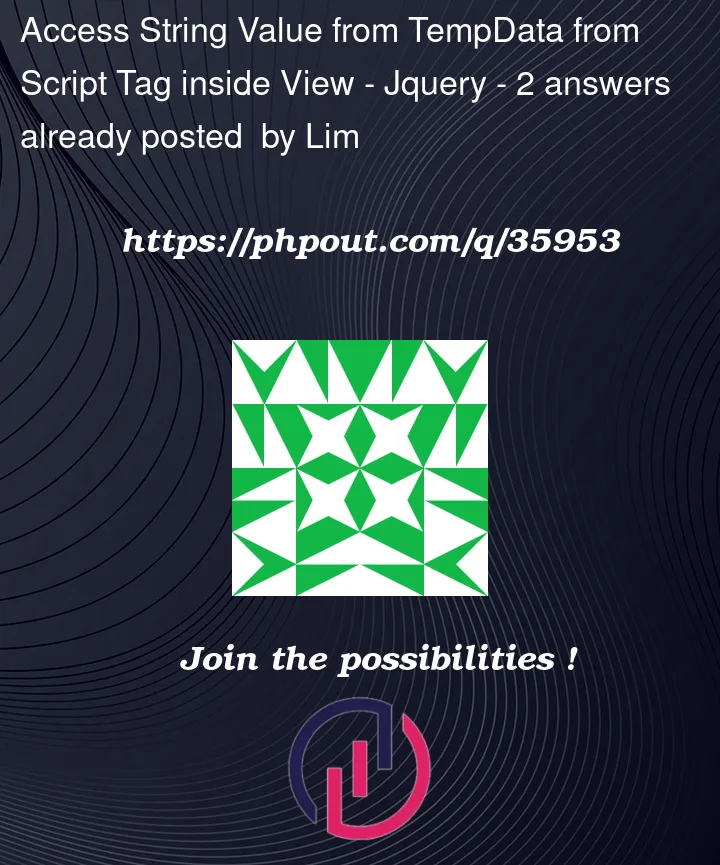


2
Answers
You must use the
ViewBagat .cshtml file parameterExample:
Well, you don’t need to
convert to stringasTempDataalready astring. So you could try following way.Controller:
Script:
Output:
If You Want This ‘AAAA’ Output:
However, if you want your output as
'AAA'withsingle qouteYou have to parse the string intoJSON.stringifythen has to replace the double qoute intosingle qouteas following:Output: