Let’s say we have the HTML code snippet at the bottom of this page.
The first option, "All" has the "active" class.
Suppose now you click on the link related to "News" and go to that page.
Now I want to add "active" class to "a" tag of "News" in opened page.
.page-nav-section {
padding: 4rem 0 1rem 0;
}
.page-nav-section ul li {
margin-left: 3rem;
list-style: none;
}
.d-flex.align-items-center {
display: flex;
}
.page-nav-section ul li a.active {
color: #7F1730;
border-bottom: 2px solid #7F1730;
}
.page-nav-section ul li a {
font-size: 15px;
font-weight: 600;
padding: 0.2rem 0.5rem;
}
.page-nav-section ul li a:not(.active):after {
content: "";
display: block;
border-bottom: 2px solid #7F1730;
width: 0;
position: relative;
right: 0;
-webkit-transition: 0.3s ease-in-out;
transition: 0.3s ease-in-out;
}
.page-nav-section ul li:hover a:not(.active):after {
width: 100%;
color: #7F1730;
}
.page-nav-section ul li:hover a:not(.active) {
color: #7F1730;
}
a{
text-decoration: none ;
color: #555;
} <div class="page-nav-section section hide-md-and-down">
<ul class="d-flex align-items-center">
<li><a href="#" class="active">All</a></li>
<li><a href="#">Games</a></li>
<li><a href="#">Apps</a></li>
<li><a href="#">News</a></li>
</ul>
</div>
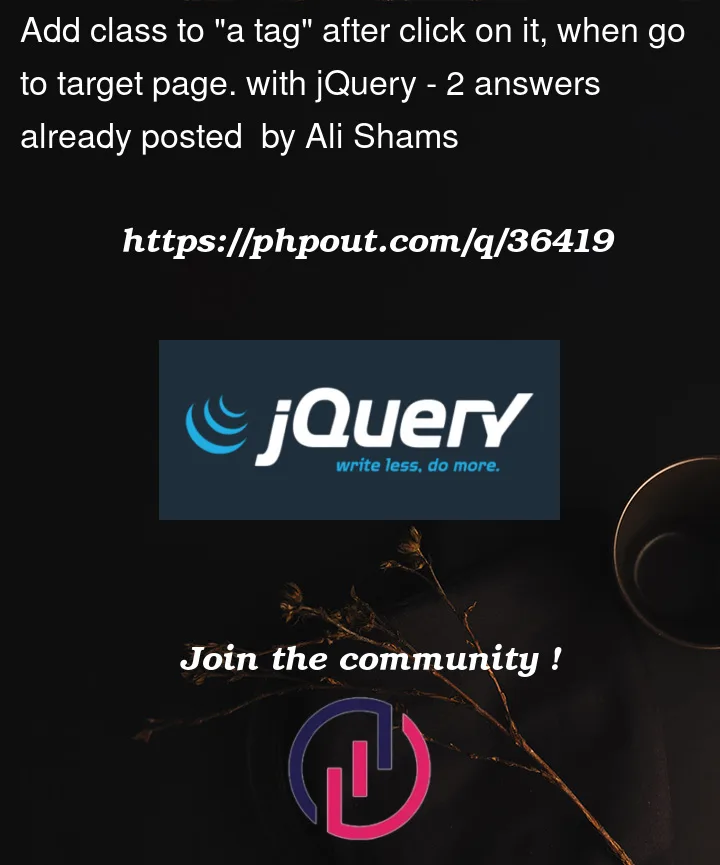


2
Answers
I found a great easy solution, I put the jQuery code here.
One way is to do listen on
clickevent,removeactiveclass on allaelement and then addactiveclass on the current element.If you want to
activeto the new opened page,you need to pass on parameter on thehrefattribute and on the new opened page check if it contains the specified parameter.